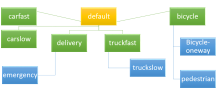
When introducing the Unified Profile Mechanism ("UPM"), the vehicle profiles of the PTV xRoute Server gained some changes. They are now subject to an inheritance mechanism which displays the differences of the individual profiles more clearly. You can find the vehicle profiles under <root>/conf/profiles. In principle, the profiles used in PTV xRoute Server can be divided into two categories:
The following table should give you an overview of the existing profiles
| PTV xServer profiles | Reference profiles |
|---|---|
| default, carfast, carslow, delivery, emergency, truckfast, truckslow, bicycle, bicycle-oneway, pedestrian | mg-car, mg-transporter, mg-truck-7.5t, mg-truck-11.99t, mg-truck-40t, mg-trailer-truck, smt-van, smt-truck-7.5t, smt-truck-40t-fast, smt-truck-40t-slow |
In the PTV xServer profiles, the default profile forms the basis of the inheritance hierarchy. The child profiles only show attribute values which are different from those of the parent profile , or are not executed. For general information about the UPM, please see: About Profiles
The following image shows the inheritance hierarchy of the PTV xRoute profiles:
Example: delivery.xml
<Profile xmlns:ns2="http://www.ptv.de/com/ptvag/xserver/engines/xpoidbaccess" parent="default">
<Common language="de" majorVersion="1" minorVersion="0" />
<Routing majorVersion="2" minorVersion="0">
<Course>
<BasicDataRules>
<VehicleSpecific>
<DeliveryVehicles segmentMalus="2005"/>
</VehicleSpecific>
</BasicDataRules>
</Course>
<Vehicle>
<Legal>
<LegalConditions isAuthorized="true" isDelivery="true"/>
</Legal>
</Vehicle>
</Routing>
</Profile>
For the reference profiles, there is no exclusive, superordinate profile. Here the PTV Smartour profiles are derived from the appropriate PTV Map&Guide profile (if available). This procedure leads to following hierarchy:
A new concept was created to highlight changes to the reference profiles more clearly. Besides the reference profiles explained above there are new reference profiles which are built up as follows:
The profiles with product abbreviations (mg, smt) should be replaced by these new profiles. On account of backward compatibility the "classic" profiles are still supported in the current version.
To produce a better comparison between the products PTV recommends to use the new reference profiles or derive your own specific profiles out of the new ones
With regards to the content there is no difference between the "classic" and the "new" reference profiles. Both have the current state of the respective profiles used in the corresponding products. The following table shows you the name changes of the reference profiles:
| Classic profile (deprecated) | New reference profile |
|---|---|
| mg-truck-40t | truck40t_01-00_M |
| smt-truck-40t-fast | truck40t_01-00_S |
| smt-truck-40t-slow | truck40tslow_01-00 |
| mg-truck-11.99t | truck11-99t_01-00 |
| mg-truck-7.5t | truck7-5t_01-00_M |
| smt-truck-7.5t | truck7-5t_01-00_S |
| mg-trailer-truck | truck-trailertruck_01-00 |
| mg-transporter | van_01-00_M |
| smt-van | van_01-00_S |
| mg-car | car_01-00 |
Note that the reference profiles are read-only. You can derive your own specific profiles out of the reference profiles using their inheritance hierarchy.
The following figure illustrates the entry point in order to modify the relevant vehicle parameters. Detailed information is provided in the section: About Profiles.
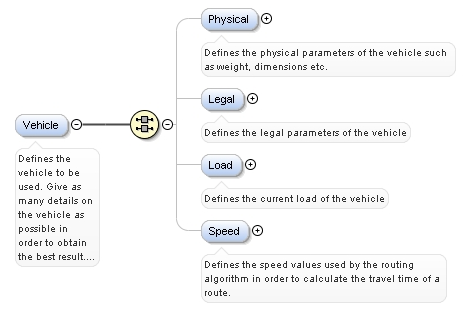
The following table lists a bundle of important attributes which differentiate the specific vehicle types based on physical and legal parameters. Therefore, the table below describes the meaning of the attributes located in the main branch "Routing/Vehicle".
| Attribute | Description |
|---|---|
| driveType | Defines the type of the vehicle, e.g motorized, pedestrian, etc. |
| emissionTechnology | The emission technology (not relevant for all emission classes). |
| particleFilterInstalled | Describes if a particle filter is installed. |
| particleReductionClass | Reduction class describing the vehicle's particle emissions. |
| emissionClass | The emission class. |
| lowEmissionZoneType | The green zone type of the vehicle. The treatment of road segments that are not allowed because of the green zone type is controlled by the bonus/malus value forbiddenLowEmissionZone. |
| cylinderCapacity | The cylinder capacity in [ccm]. |
| fuelType | The type of fuel (benzine, diesel, etc.). |
| bioFuelRatio | The ratio of biofuel to conventional fuel in [%]. |
| fuelConsumption | The fuel consumption in [l/100km] resp. [kg/100km] (depending on fuel type). |
| emptyWeight | The empty weight in [kg] (without trailer). |
| totalPermittedWeight | The weight of the vehicle's load in [kg]. Note that emptyWeight + loadWeight <= totalPermittedWeight. |
| loadWeight | The total permitted weight (including trailer) in [kg]. |
| axleLoad | The axle load in [kg]. |
| numberOfAxles | The number of axles the vehicle + trailer has. |
| emptyWeight (Trailer) | The trailer weight in [kg], 0 for vehicles without a trailer. Note that this value is included in totalPermittedWeight. |
| height | The vehicle's height in [cm]. |
| heightAboveFrontAxle | Vehicle's height above the front axle in [cm]. |
| length | The vehicle's length in [cm] |
| width | The vehicle's width in [cm]. |
| isMaintance | True for public maintenance vehicles such as garbage trucks. |
| isAuthorized | True for authorized vehicles. |
| isEmergency | True for emergency vehicles. |
| isProject | True for project vehicles. |
| isDelivery | True for vehicles which are intended to deliver something. This parameter is important by incepting areas which are blocked for transit but allowed for delivery. |
| hazardousGoodsType | Specifies whether the load is hazardous. |
| loadType | The load type of the vehicle, e.g passengers or goods, etc. This parameter is important to derive the type of the vehicle. For example, if the vehicle's weight is about 10 tons, then the load type can help to determine whether the vehicle is a truck or a bus. |
| tunnelRestrictionCode | The tunnel restriction code defining, for example, whether the vehicle is restricted to use the tunnels when carrying dangerous goods or explosives. |
| speedForAirLineDistance | The notional speed for distances on a straight line (e.g. the distance from a waypoint to its link point on the road network) [km/h]. |
| minimumSpeed | The minimum speed in [km/h] of all road segments of this network class. |
| maximumSpeed | The maximum speed in [km/h] of all road segments of this network class. |
The tables below now show you the new reference profiles default values of the attributes explained above. The most important physical attributes that differ between the profiles are highlighted in red.
| Attribute | car_01-00 | van_01-00_M | truck7-5t_01-00_M |
|---|---|---|---|
| driveType | MOTORIZED | MOTORIZED | MOTORIZED |
| emissionTechnology | NONE | NONE | EXHAUST_GAS_RECIRCULATION |
| particleFilterInstalled | false | false | false |
| particleReductionClass | 0 | 0 | 0 |
| emissionClass | EURO_5 | EURO_5 | EURO_5 |
| lowEmissionZoneType | GREEN | GREEN | GREEN |
| cylinderCapacity | 2200 | 1600 | 1600 |
| fuelType | DIESEL | DIESEL | DIESEL |
| bioFuelRatio | 0 | 0 | 0 |
| fuelConsumption | 0,0001 | 0,0001 | 0,0001 |
| emptyWeight | 1400 | 2100 | 4000 |
| totalPermittedWeight | 1770 | 3500 | 7500 |
| loadWeight | 370 | 1400 | 3500 |
| axleLoad | 890 | 1800 | 2200 |
| numberOfAxles | 2 | 2 | 2 |
| emptyWeight (Trailer) | 0 | 0 | 0 |
| height | 151 | 254 | 340 |
| heightAboveFrontAxle | 100 | 140 | 340 |
| length | 420 | 600 | 720 |
| width | 176 | 200 | 250 |
| isMaintance | false | false | false |
| isAuthorized | true | true | true |
| isEmergency | false | false | false |
| isProject | false | false | false |
| isDelivery | true | true | true |
| hazardousGoodsType | NONE | NONE | NONE |
| loadType | PASSENGER | GOODS | GOODS |
| tunnelRestrictionCode | NONE | NONE | NONE |
| speedForAirLineDistance | 36 | 36 | 36 |
| minimumSpeed | 70,35,25,25,20,18,18,18 | 70,35,25,25,20,18,18,18 | 55,30,23,20,18,15,15,15 |
| maximumSpeed | 135,125,85,60,50,40,40,40 | 135,125,85,60,50,40,40,40 | 80,65,55,45,40,30,30,30 |
| Attribute | truck11-99t_01-00 | truck40t_01-00_M | truck_trailertruck_01-00 |
|---|---|---|---|
| driveType | MOTORIZED | MOTORIZED | MOTORIZED |
| emissionTechnology | NONE | NONE | EXHAUST_GAS_RECIRCULATION |
| particleFilterInstalled | false | false | false |
| particleReductionClass | 0 | 0 | 0 |
| emissionClass | EURO_5 | EURO_5 | EURO_5 |
| lowEmissionZoneType | GREEN | GREEN | GREEN |
| cylinderCapacity | 12000 | 12000 | 12000 |
| fuelType | DIESEL | DIESEL | DIESEL |
| bioFuelRatio | 0 | 0 | 0 |
| fuelConsumption | 0,0001 | 0,0001 | 0,0001 |
| emptyWeight | 6990 | 15000 | 14500 |
| totalPermittedWeight | 11990 | 40000 | 40000 |
| loadWeight | 5000 | 25000 | 25500 |
| axleLoad | 8100 | 11500 | 10000 |
| numberOfAxles | 2 | 5 | 5 |
| emptyWeight (Trailer) | 0 | 15000 | 28000 |
| height | 380 | 400 | 400 |
| heightAboveFrontAxle | 380 | 400 | 400 |
| length | 1000 | 1800 | 1650 |
| width | 254 | 254 | 254 |
| isMaintance | false | false | false |
| isAuthorized | true | true | true |
| isEmergency | false | false | false |
| isProject | false | false | false |
| isDelivery | true | true | true |
| hazardousGoodsType | NONE | NONE | NONE |
| loadType | GOODS | GOODS | GOODS |
| tunnelRestrictionCode | NONE | NONE | NONE |
| speedForAirLineDistance | 36 | 36 | 36 |
| minimumSpeed | 55,30,23,20,18,15,15,15 | 55,30,23,20,18,15,15,15 | 55,30,23,20,18,15,15,15 |
| maximumSpeed | 80,65,55,45,40,30,30,30 | 80,65,55,45,40,30,30,30 | 80,65,55,45,40,30,30,30 |
| Attribute | van_01-00_S | truck7-5t_01-00_S | truck40t_01-00_S | truck40tslow_01-00 |
|---|---|---|---|---|
| driveType | MOTORIZED | MOTORIZED | MOTORIZED | MOTORIZED |
| emissionTechnology | NONE | EXHAUST_GAS_ RECIRCULATION |
EXHAUST_GAS_ RECIRCULATION |
EXHAUST_GAS_ RECIRCULATION |
| particleFilterInstalled | false | false | false | false |
| particleReductionClass | 0 | 0 | 0 | 0 |
| emissionClass | EURO_5 | EURO_5 | EURO_5 | EURO_5 |
| lowEmissionZoneType | GREEN | GREEN | GREEN | GREEN |
| cylinderCapacity | 1600 | 4000 | 12000 | 12000 |
| fuelType | DIESEL | DIESEL | DIESEL | DIESEL |
| bioFuelRatio | 0 | 0 | 0 | 0 |
| fuelConsumption | 0,0001 | 0,0001 | 0,0001 | 0,0001 |
| emptyWeight | 2100 | 4000 | 15000 | 15000 |
| totalPermittedWeight | 3500 | 7500 | 40000 | 40000 |
| loadWeight | 0 | 0 | 0 | 0 |
| axleLoad | 1800 | 2200 | 11500 | 11500 |
| numberOfAxles | 2 | 2 | 5 | 5 |
| emptyWeight (Trailer) | 0 | 0 | 15000 | 15000 |
| height | 254 | 340 | 400 | 400 |
| heightAboveFrontAxle | 140 | 340 | 400 | 400 |
| length | 600 | 720 | 1800 | 1800 |
| width | 200 | 250 | 254 | 254 |
| isMaintance | false | false | false | false |
| isAuthorized | true | true | true | true |
| isEmergency | false | false | false | false |
| isProject | false | false | false | false |
| isDelivery | true | true | true | true |
| hazardousGoodsType | NONE | NONE | NONE | NONE |
| loadType | GOODS | GOODS | GOODS | GOODS |
| tunnelRestrictionCode | NONE | NONE | NONE | NONE |
| speedForAirLineDistance | 36 | 36 | 36 | 36 |
| minimumSpeed | 70,35,25,25, 20,18,18,18 |
55,30,23,20, 18,15,15,15 |
55,30,23,20, 18,15,15,15 |
50,28,23,20, 18,15,15,15 |
| maximumSpeed | 135,125,85,60, 50,40,40,40 |
80,65,55,45, 40,30,30,30 |
80,65,55,45, 40,30,30,30 |
70,60,52,42, 38,28,28,28 |
The value of the attribute enabled of the AdditionalDataRules class at the reference profiles was changed from true to false. That is the only difference to the external used profiles used in PTV Map&Guide internet. That change had to be done because at PTV xServer there are no additional data layer delivered by default.
This sample shows the usage of the Unified Profile Mechanism ("UPM"). The profiles are either placed in the file system identified by their specific names or handed over as code snippets, the so-called "snippet mechanism", using the caller context element in your request. This sample shows both capabilities.
The following sample shows a route in Luxembourg which has the destination in the pedestrian area of the Grand-Rue:
You can see the green dot in the Grand-Rue. There is no route to this point because it is a pedestrian area and the
passing is not allowed for the most vehicles. A rout will be calculated because PTV xRoute should return always a response
to the nearest passable segment.
The passing of the pedestrian area will be enabled in the next section with a profile or a XML snippet.
{
"waypoints": [
{
"$type": "WaypointDesc",
"linkType": "NEXT_SEGMENT",
"fuzzyRadius": 0,
"coords": [
{
"$type": "Point",
"point": {
"$type": "PlainPoint",
"x": 681840,
"y": 6371865
}
}
]
},
{
"$type": "WaypointDesc",
"linkType": "NEXT_SEGMENT",
"fuzzyRadius": 0,
"coords": [
{
"$type": "Point",
"point": {
"$type": "PlainPoint",
"x": 681477,
"y": 6372244
}
}
]
}
],
"options": null,
"exceptionPaths": null,
"details": {
"manoeuvres": false,
"texts": false,
"nodes": false,
"binaryPathDesc": false,
"polygon": true,
"detailLevel": "STANDARD",
"dynamicInfo": false,
"segments": false,
"segmentAttributes": false,
"manoeuvreAttributes": false,
"brunnelManoeuvres": false,
"urbanManoeuvres": false,
"manoeuvreGroups": false,
"manoeuvreGroupRatio": 0,
"tollManoeuvres": false,
"boundingRectanglesC": 0,
"boundingRectanglesOffset": 0,
"totalRectangle": false
},
"callerContext": {
"properties": [
{
"key": "Profile",
"value": "truckfast"
},
{
"key": "ResponseGeometry",
"value": "PLAIN"
},
{
"key": "CoordFormat",
"value": "PTV_MERCATOR"
}
]
}
}
Please execute this request in the PTV xServer Raw Request Runner. In the result you can see the distance:
{
"info": {
"distance": 1189,
"time": 194,
"cost": 2347
}To enable the passing in the pedestrian area UPM can be used.
<root path>\conf\profile.
"callerContext": {
"properties": [
{
"key": "Profile",
"value": "truck-delivery"
}, .....
{
"info": {
"distance": 1286,
"time": 256,
"cost": 15996
}
The resulting route is:
What we have done?
The profile truck-delivery.xml extends the profile truckfast:
<Profile xmlns:ns2="http://www.ptv.de/com/ptvag/xserver/engines/xpoidbaccess" parent="truckfast">With this extension it has the same settings as truckfast. Then the settings for the vehicle will be modified. The delivery flag will be enabled in the Routing element:
<Routing majorVersion="2" minorVersion="0">
<Course>
<BasicDataRules>
<VehicleSpecific>
<DeliveryVehicles segmentMalus="2500"/>
</VehicleSpecific>
</BasicDataRules>
</Course>
<Vehicle>
<Legal>
<LegalCondition isAuthorized="true" isDelivery="true"/>
</Legal>
Vehicle>
</Routing>
More Information is available in chapter Unified Profile Mechanism.
It is possible to change the profile without changing the PTV xServer conf directory with the "snippet mechanism".
{
"key": "Profile",
"value": "truckfast"
}
"callerContext": {
"properties": [
{
"key": "Profile",
"value": "truckfast"
},
{
"key": "ProfileXMLSnippet",
"value": "<?xml version=\"1.0\" encoding=\"UTF-8\" standalone=\"yes\"?>
<Profile xmlns:ns2=\"http://www.ptv.de/com/ptvag/xserver/engines/xpoidbaccess\
"><Common language=\"de\" majorVersion=\"1\" minorVersion=\"0\"/>
<Routing majorVersion=\"2\" minorVersion=\"0\"><Course><BasicDataRules>
<VehicleSpecific><DeliveryVehicles segmentMalus=\"2500\"/></VehicleSpecific>
</BasicDataRules></Course><Vehicle><Legal>
<LegalCondition isAuthorized=\"true\" isDelivery=\"true\"/></Legal>
</Vehicle></Routing></Profile>"
} In the snippet the < and > has not to be escaped for json.parent="truckfast". This is forbidden in the snippet mechanism.
The value defined by the property Profile in the CallerContext will be used as the parent: {"key": "Profile", "value": "truckfast"}
{
"info": {
"distance": 1286,
"time": 281,
"cost": 16270
}
Copyright © 2025 PTV Logistics GmbH All rights reserved. | Imprint