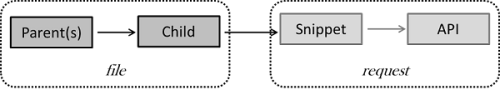About Profiles
The Unified Profile Mechanism ("UPM") was implemented in order to
establish a transparent configuration procedure for each PTV xServer.
We strived for the better handling and setting of the huge amount of
attributes and additionally aimed for a harmonised profile mechanism
obligatory for all PTV xServer.
Since the release of 1.17, the PTV xServer is able to use profiles
saved in the XML format instead of the old properties format. The profiles are either placed in the file system
identified by their specific names or handed over as code snippets,
the so-called "snippet mechanism", using the caller context
element in your request.
By inheritance, existing default profiles can be easily updated
with new child profiles. The child profiles contain only the
referencing to the default (parent) profile and the changes that
should be applied to it. This new mechanism also ensures a simpler
transfer of profiles between versions. Only the child profiles may
need to be adjusted. In addition, the complete engine parameters can
be transferred from the client side using the above mentioned snippet
mechanism. These profile snippets ensure the flexible representation
of individual requirements in the customer application.
Benefits
Modern Parameter Management: The use of UPM contains a bundle of
advantages concerning the client- and server-side applications.
- Universal: The same mechanism is used for PTV xServer.
Specific profiles such as vehicle profiles can be transferred between
each single PTV xServer. The same parameters and meanings will be
loaded for different calculations. Example: The routing profile from
PTV xRoute Server can be transferred to the PTV xDima Server without
any adaptions.
- Exchangeable: Client applications which use the
identical engines can even use the same profiles.
- Extendable: It is easy to extend the existing XML
Profiles. The risk of incompatible changes is lower due to the
expansion of the XSD profile. The modification of an XSD profile is
easier than of an application via API.
- Code Snippet The engine can completely be configured
by using the profile mechanism. Additional parameters can easily be
added into an existing request as a code snippet via the JSON and
SOAP interfaces. The server-side profile will automatically be
overwritten for this single transaction.
- Customer oriented: The profile is designed from a
customer point of view. Obligatory classes and profiles are defined
per default (Example: Profile folder of PTV xRoute Server). Simple
integration of optional objects and single parameters are provided
via XSD file (Example: Schema folder of PTV xRoute Server).
-
Inheritance: The customer profiles can be derived from the
parent (default) profiles. Only the relevant parameters have to be
set in the child which should be modified. Therefore, a simple
inheritance might be designed which can easily be updated with
upcoming PTV xServer versions. It is possible to add new profiles
without starting the PTV xServer.
Prerequisites
PTV xCluster Server
Version 1.18.1 and higher: Vehicle profiles are available according to the XSD of PTV xRoute but only usable as server profiles.
Caution:
The XML profile can neither be referenced in the caller context element nor be handed over by request. Instead, it has to be added in the profile file xcluster-<profile>.properties.
PTV xDima Server
Version 1.18.1 and higher: Vehicle profiles are available according to the XSD of PTV xRoute but only usable as server profiles.
Caution:
The XML profile can neither be referenced in the caller context element nor be handed over by request. Instead, it has to be added in the profile file xdima-<profile>.properties.
PTV xMap Server
Version 1.18.1 and higher: XML profiles are available for the rendering of Feature Layers.
Caution: The general map style is still defined by the respective render.ini file. Property-style profile file and XML profile file must have the same name by which they are referenced in the caller context; for example xmap-test.properties and test.xml.
PTV xMapmatch Server
Version 1.18.1 and higher: XML profiles are available.
PTV xRoute Server
Version 1.17 and higher: Property-style profiles are completely converted into XML profiles.
PTV xTerritory Server
Version 1.20 and higher: XML profiles are available. Vehicle profiles are available according to the XSD of PTV xRoute.
PTV xTour Server
Version 1.18.1 and higher: Vehicle profiles are available according to the XSD of PTV xRoute.
Caution:
The XML profile referenced in the caller context element is used for all distance matrices configured in the DistanceMatrixCalculation element unless a profileName is specified for a particular distance matrix.
If an XML profile is handed over by request, it is applied to the respective server profile of each distance matrix.
Other PTV xServer
The UPM is already scheduled for further PTV xServer. We will keep you informed about the progress.
Configuration Guide
Today's configuration options are divided in following primary
parts:
- Engine parameters: default settings which
contain more elements as provided by the configuration files or API.
- Properties files: server-side settings
which contain a common sub-set of elements in comparison to the
engines. Example: xroute-default.properties
- Ini files: server-side settings which
contain a specific sub-set of elements in comparison to the engines.
Example: TourOpt.ini
- XML files: server-side settings which
contain a specific sub-set of elements in comparison to the engines.
Example: native-fuzzy.xml
- API: client-side settings which contain a
common sub-set of elements in comparison to the engines. But the
selectable attributes are different to the server-side settings.
| Syntax |
The XML document of each profile contains the declaration in the
first line. Three attributes are mandatory: Version, encoding and
standalone. The construct is defined as follows:
<?xml version="1.0" encoding="UTF-8"
standalone="yes"?>
|
| Profile |
The root element <Profile> of each profile such as
"default.xml" which is located in the following directory:
<root path>\conf\profile
.
The element
</Profile>
is set at the end of each profile. This is the parent profile.
|
| Children |
Following
elements are derived from <Profile>: GeoDatasource,
BreakAndRestRules, Common, Routing, FeatureLayer and Mapmatching. |
Programming Guide
Each PTV xServer supporting this mechanism defines an XML schema for
the profile. The schema and its documentation can be accessed through
the PTV xServer Management
Console. For PTV xServer-specific information on XML profiles, please
visit the use-case documentation.
Configuration with XML profiles
The file system profile is used as before passing its name in the
caller context element of the defined request. Its naming convention
is
<profile>.xml
(always lower-case).
<CallerContext_6>
<wrappedProperties xmlns="http://baseservices.service.jabba.ptvag.com">
<CallerContextProperty key="Profile" value="truckfast" />
</wrappedProperties>
</CallerContext_6>
A profile snippet can also be passed in the caller context
element. The next snippet
<Profile>
<Common language="de" coordinateFormat="PTV_GEODECIMAL" majorVersion="1" minorVersion="0"/>
</Profile>
will be passed as follows:
<CallerContext_6>
<wrappedProperties xmlns="http://baseservices.service.jabba.ptvag.com">
<CallerContextProperty key="ProfileXMLSnippet" value="<Profile><Common language="de"
coordinateFormat="PTV_GEODECIMAL" majorVersion="1" minorVersion="0" /></Profile>" />
</wrappedProperties>
</CallerContext_6>
The XML string has to be supplied in one line filling the
corresponding attribute "value". But in general this will
automatically done by the clients.
To optimise for performance, keep the profile snippets as small
as possible containing only those parameters which are different from
the profile in the file system.
An XML profile can also be validated automatically by
referencing the schema URL in the XML document. Due to the impact on
performance this feature should be used only for development and
debugging purposes.
<Profile xmlns:xsi="http://www.w3.org/2001/XMLSchema-instance" xsi:noNamespaceSchemaLocation=
"../../schema/XRouteProfile.xsd">
<Common language="de" coordinateFormat="PTV_GEODECIMAL" majorVersion="1" minorVersion="0"/>
</Profile>
If the profile contains a fault configuration, the response will
contain a corresponding error message locating the erroneous parts.
Parent Mechanism and Effective Profiles
XML profiles in the file system can specify a parent using the
parent attribute. This allows users to specify only the differences to
the referred profile.
<Profile xmlns:xsi="http://www.w3.org/2001/XMLSchema-instance" parent="truckfast">
</Profile>
Please notice that each profile can only have one parent. A
parent profile can have another parent. Duplicated files are not
permitted in the profile chain .
Profiles located in the file system are cached as a parent/child
combination. Loading the same parent profile with another child is
considered as a new profile chain. When changing a profile file the
cache will automatically be updated, a restart is not necessary.
The effective profile is the "de facto"" profile that is
applied. It is created using settings from all applicable profiles in
the following order, where each step overwrites values of the previous
one:
- default value specified in the profile
XML schema
- server profile referred to as parent
of a server profile
- server profile referred to in the
request callerContext
- profile snippet in the request
callerContext
- API parameters in the request
All attributes defined either by the parent or child are written
to the effective profile. If child and parent profile contain the same
attribute for an element, the value from the child profile is used, as
in the following example:
<Element
attribute1="value1" attribute3="value3"/>
|
<Element
attribute2="value2" attribute3="newValue3"/>
|
<Element
attribute1="value1" attribute2="value2"
attribute3="newValue3"/>
|
If a child profile defines additional elements, these elements
are merged into the parent element:
<Element>
<SubElement1 attribute1="value1"/>
</Element>
|
<Element>
<SubElement2 attribute2="value2"/>
</Element>
|
<Element>
<SubElement1
attribute1="value1"/><SubElement2
attribute2="value2"/></Element>
|
If a child profile defines additional elements in a list, these
elements will be appended to the list of the parent profile:
<Element>
<ListElement
attribute="value1"/><ListElement
attribute="value2"/></Element>
|
<Element>
<ListElement
attribute="value3"/><ListElement
attribute="value4"/></Element>
|
<Element>
<ListElement
attribute="value1"/><ListElement
attribute="value2"/><ListElement
attribute="value3"/><ListElement
attribute="value4"/></Element>
|
If a child profile defines additional elements in a list where
each list element has an attribute named key, elements will overwrite
elements with the same key:
<Element>
<ListElement key="key1"
value="value1"/>
<ListElement key="key2"
value="value2"/>
</Element>
|
<Element>
<ListElement key="key2"
value="newValue2"/>
<ListElement key="key3"
value="value3"/>
</Element>
|
<Element>
<ListElement key="key1"
value="value1"/>
<ListElement key="key2"
value="newValue2"/>
<ListElement key="key3"
value="value3"/>
</Element>
|
If a child profile defines a subelement having an attribute named reset which is explicitely set to true, the subelement to be resetted will be completely (recursively) redefined by the corresponding subelement in the child profile:
<Element>
<SubElement1>
<Element attribute1="value1"/>
</SubElement1>
<SubElement2>
<Element attribute1="value2"/>
</SubElement2>
</Element>
|
<Element>
<SubElement2 reset="true">
<Element attribute1="value3"/>
</SubElement2>
</Element>
|
<Element>
<SubElement1>
<Element attribute1="value1"/>
</SubElement1>
<SubElement2>
<Element attribute1="value3"/>
</SubElement2>
</Element>
|
If a child profile defines additional elements in a list where a list element has an attribute named key and another attribute named reset explicitely set to true, the element to be resetted will be completely (recursively) redefined by the child element:
<Element>
<ListElement key1="key1">
<Element attribute1="value1" />
</ListElement>
<ListElement key2="key2">
<Element attribute1="value2"/>
<Element attribute1="value1" />
</ListElement>
</Element>
|
<Element>
<ListElement key2="key2" reset="true">
<Element attribute1="value3" />
</ListElement>
</Element>
|
<Element>
<ListElement key1="key1">
<Element attribute1="value1" />
</ListElement>
<ListElement key2="key2" reset="true">
<Element attribute1="value3" />
</ListElement>
</Element>
|
Logging the Effective Profile
For debugging purposes, it is possible to log the effective profile. To
activate logging, change the DEBUG mode with
logger.ptvag.level=DEBUG
in
server-logging.properties
and
module-logging.properties
.
Furthermore, set
log.effectiveProfile=true
in
<module>.properties
.
XSD Guide
Each PTV xServer has its own schema deployed in its webapp folder.
For the PTV xRoute server it is named XRouteProfile.xsd and is located in
<root path>\webapps\xroute\schema
containing the following overall elements:
- GeoDatasource: Configures the data source
for processing geographical information stored in a pre-defined SQL
database.
- BreakAndRestRules: Defines driver
regulations (also known as hours of service) for tour calculation.
Please notice that this is only applied for the method
calculateTour()
not for the enhanced method calculateAdvancedTour().
- Common Defines the common parameters,
coordinate formats and languages.
- Routing: Defines the specific routing
parameters such as vehicle dimension, speed profiles etc.
- FeatureLayer: Defines the specific themes
such as preferred routes, traffic patterns, restricted areas etc.
Element - Routing
The routing element is one of the primary overall elements. It
defines the most important routing parameters. The next table
indicates the meaning of each element.
| Waypoint |
This element stipulates the behaviour of a waypoint regarding the
specified attributes: Select type of the link (type of
enumeration), set maximum distance in [m] to the segment and to
the combined transport. The behaviour of the
LinkType
can also be configured through adding an additional element:
<LinkTypeConfiguration>
Default instance:
<Waypoint linkType="ROAD" maximumDistanceToCombinedTransport="100" maximumDistanceToSegment="5000">
<LinkTypeConfiguration>{0,1}</LinkTypeConfiguration>
</Waypoint>
|
| Algorithm |
Do not
edit these parameters without consulting our experts! This has a
heavy impact on the routing modifying the values. Following
attributes are editable: the routing algorithm and the
aggressiveness of A*.
Two child elements are provided: LevellingScopeByNetworkClass
and GeographicRestrictions. |
| Course |
Defines the parameters of the routing algorithm that control
the course of the route. Following attributes belong to the
element: The weight factor as a relation of travel time and
distance and enforce the shortest route. PTV's recommended default
value for distanceTimeWeighting is 80 (optimise fast route). A
bundle of child elements completes the parent: basic and
additional data rules, dynamic routing, maneuvre and violations.
Default instance:
<Course distanceTimeWeighting="80" enforceShortestRoute="false">
<BasicDataRules>{0,1}</BasicDataRules>
<AdditionalDataRules enabled="false" layerName="">{0,1}</AdditionalDataRules>
<DynamicRouting dynamicTimeOnStaticRoute="false" layerName="" limitDynamicSpeedToStaticSpeed="true"
useFreeFlowSpeed="false" useLegacyDynamic="false">{0,1}</DynamicRouting>
<Maneuver considerTurningBans="true" uTurnCost="5000">{0,1}</Maneuver>
<Violations>{0,1}</Violations>
</Course>
|
| Vehicle |
Defines the vehicle to be used. Give as many details on the
vehicle as possible in order to obtain the best result. Please
note that all values apply to the complete vehicle including
trailer. Note that the results may be incorrect because the legal
definition of a vehicle type may differ from country to country
and it may also differ from the technical definition. As an
example, a truck with a weight of 7.5 tons is a truck by legal
definition in Germany but is not a truck by definition of toll.
Most parameters are used for several use cases. They are denoted
with (1) for routing, (2) for toll, (3) for emission calculation,
and (4) for RoadEditor. The default is a VW Golf VI. Four elements
are defined:
Physical
which defines the physical parameters of the vehicle such as
weight, dimension etc.;
Legal
which defines the legal parameter year of manufacture and
additional attributes such as isAuthorized, isDelivery,
isEmergency etc.;
Load
which defines attributes such as hazardous goods, load type and
tunnel restriction code; Speed which defines the speed values to
calculate the travel time of a given route.
Default instance:
<Vehicle>
<Physical>{0,1}</Physical>
<Legal yearOfManufacture="2005">{0,1}</Legal>
<Load hazardousGoodsType="NONE" loadType="PASSENGER" tunnelRestrictionCode="NONE">{0,1}</Load>
<Speed speedForAirLineDistance="36">{0,1}</Speed>
</Vehicle>
|
| Matrix |
Defines the parameters used especially for 1:n routings. The
parent contains following attributes: Only toll roads, distance
and time limits. By default all network classes will be summed up
for the result list (see attached child element). Please note this
parameters should only be modified after consulting our experts.
Default instance:
<Matrix distanceLimit="4294967295" onlyTollRoads="false" timeLimit="4294967295">
<SumUpNetworkClass sumUp="">{8,8}</SumUpNetworkClass>
</Matrix>
|
| Isochrone |
Defines the parameters used especially for the calculation
of isochrones, i.e. lists of segments that can be reached from a
station within a given time interval or distance range. A certain
number of attributes are provided to be modified as follows: tile
or node based calculation mode for the isochrones (PTV
recommends to use the default setting: tile_based) and enabling
the levelling. Furthermore, two elements are available: specific
attribute settings for the tile or node based polygon.
Default instance:
<Isochrone polygonCalculationMode="TILE_BASED" useLevelling="false">
<TileBasedPolygon smoothingLength="1.0">{0,1}</TileBasedPolygon>
<NodeBasedPolygon filterMode="NONE" firstSmoothingAngle="5" maximumAngleWithoutPolypoint="20"
secondSmoothingAngle="15">{0,1}</NodeBasedPolygon>
</Isochrone>
|
| RouteList |
Defines the parameters controlling the content of the route
list, which consists of several sub-elements such as maneuvers and
maneuver groups. These specific attributes will be listed only if
the result list maneuvers or maneuverGroups are enabled. Following
output is configurable (child elements) of maneuver: bridge,
tunnel, urban, start and destination. The detail level can also be
modified from standard to diverse settings such as borders,
intersection etc.
Default instance:
<RouteList>
<Maneuvers detailLevel="STANDARD" maneuversAtStartAndDestination="false">{0,1}</Maneuvers>
<ManeuverGroups maximumDistanceBetweenManeuvers="300" maximumNumberOfManeuvers="4294967295">{0,1}
</ManeuverGroups>
</RouteList>
|
| AdditionalRules
|
Defines additional rules for the route calculation which do
not influence routing directly but affect the results, anyway. The
maximum air-line distance between start and destination and
further specific roules for the child ExceptionPaths in order to
manipulate the route calculation (determine alternative routes via
bonus-malus factor).
Default instance:
AdditionalRules maximumAirLineDistance="0">
<ExceptionPaths>{0,1}</ExceptionPaths>
</AdditionalRules>
|
Sub-element - Course
One of the important classes is "Course" which is affected by
user-specific profile modifications.
| BasicDataRules
|
Defines basic
parameters that affects the routing such as
- vehicle specific parameters
- blockings of road segments
- network specific elements via malus and bonus
- toll specific elements
- special areas defined by urban segments
- low emission zones etc.
-
and last but not least combined transport carrying goods or vehicles via ferries or piggyback transportations
|
| AdditionalDataRules
|
Defines the parameters for additional segment properties
that are stored in additional data files (e.g. truck attributes)
or a database created by the so-called RoadEditor. The
consideration of these segment properties can be switched on and
off here.
Please note that these parameters do not define the segment
properties themselves but instead their consideration during route
calculation. You should also note that all subordinate parameters
are valid only if the 'enabled' attribute is true. In contrast to
the basic data rules these elements have an external context
defined by additional data settings containing segment and vehicle
specific parameters and legacy. This depends on properties such as
blockings for high or heavy vehicles.
Exemplarily, use external data for the so-called "segment specific properties" such as
- segments
- ferries
- urban
- ramps
- toll
- trucks etc.
Use also the bonus-malus values for segments that are restricted by vehicles with trailer, hazardous goods, vehicles carrying combustibles, considering restricted tunnel, preferred routes etc. the so-called "vehicle specific properties".
The Legacy elements completes the list which defines the behaviour for segment attributes in general.
|
| DynamicRouting
|
Defines the
attributes and children for dynamic routing. Dynamic routing must be
enabled considering travel information along the given route.
Static and dynamic time information will be listed according to the
user specific settings. Add the layer name for dynamic routing. |
| Maneuver |
Defines the
parameter that control the specific maneuver such as U-turns and
takes the turning bans into account. |
| Violations |
Defines the
parameter that control whether the route restrictions could be
broken (violated) during the route calculation. These parameter are
important in order to find a route between two points, even if the
resulting route is invalid for a given vehicle, e.g if the vehicle
weight exceeds an maximum allowed weight of a route segment. |
| Attributes |
Corresponding
values such as weight factors for distance and time which directly
affects the routing (fastest versus shortest route). |
Sub-element - Vehicle
The class "Vehicle" is also relevant to apply customised profile
requirements.
| Physical |
Defines a set
of necessary physical parameters of the vehicle: type of the
vehicle (motorised, pedestrian etc.), technical parameters for
emissions (integrated emission technology, particle filter, low
emission zone etc.) and engine specific attributes such as cylinder
capacity, fuel type, ratio of biofuel to conventional fuel and fuel
consumption. Furthermore, the dimension and weight of a vehicle are
specified. Also the parameter of a trailer respectively the maximum
permitted number of passengers could be added for user specific
settings. Last but not least, the number of axles and the
corresponding load are provided for modifications. |
| Legal |
Defines the
legal conditions and the year of manufacture. Following values can
be enabled: public maintenance (e.g. garbage trucks), authorised
vehicles, vehicles for emergency or delivery. Project vehicles are
also adjustable. |
| Load |
In contrast to
the maximum permitted load the value of the current load will be
entered for the given vehicle. Detailed information about the load
are provided such as type of load or hazardous and specified
restriction codes when entering a tunnel with dangerous or
explosive goods etc. |
| Speed |
The element speed
consists of the average speed for air-line distance (36 km/h) and
the speed ranges [max,min] derived from the 8 speed (fast → slow)
and network (motorway → walkway) classes. Those values directly
affects the time period of the routings and might be relevant for
user-specific vehicle profiles.
|
| Attributes |
No further
attributes are defined by now. But possible for future
enhancements. |
Profile element occurrences for PTV xServer
For the PTV xServer bundle product there is one "big" schema including all elements of each PTV xServer.
The following matrix shows which elements apply for which PTV xServer:
| xLocate | xRoute | xMap | xMapmatch | xDima | xCluster | xTour | xTerritory | xLoad |
|---|
| FeatureLayer | | x | x | | x | x | x | x | |
| Routing | | x | | | x | x | x | x | |
| Rendering | | | x | | | | | | |
| Mapmatching | | | | x | | | | | |
| TerritoryPlanning | | | | | | | | x | |
| BreakAndRestRules | | x | | | | | | | |
| GeoDatasource | x | x | x | | | | | | |
Copyright © 2025 PTV Logistics GmbH All rights reserved. | Imprint