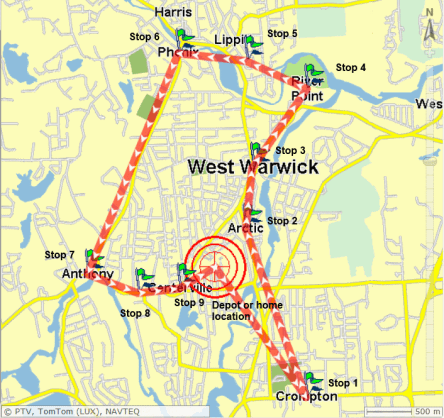
The sequencing guideline may help you to easily develop your own application. In order to avoid critical business logic failures, PTV recommends to read these instructions carefully.
Sequence optimisation is defined as follows: Calculate a sequence of tour stops based on road distances. The following target is to be performed: Planning the optimum (delivery) sequence according to the specific constraints such as cost factors based on time and distance. Further on, the results of the output plan depends on the given restrictions such as time windows and quantities for pickup or delivery. The next figure shows an optimised round tour for field force or transport planning in the center of West Warwick (Rhode Island). A single vehicle was used and 9 tour stops have been entirely planned.
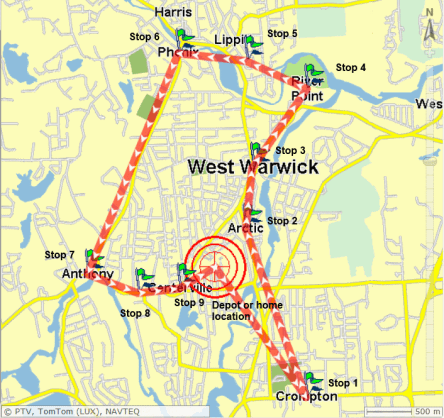
Figure 1: Result of a basic sequence optimisation.
Please notice the following instructions. PTV announces important modifications directly into our communication channel PTV DEVELOPER BLOG.
Always use the current version of PTV xTour Server. PTV is constantly working on improving the planning methods and enhancing the quality of this product.
Check your license file. Following keys are obligatory and must be set correctly:
xtour.planBasicToursAllowed=true
xtour.planSequenceAllowed=true
xtour.maxVehicleCount=1
Use PTV's xTour API in order to get familiar with the class concept. All parameters, values, keys, methods and more are described in detail to fulfil your application requirements.
Use the code samples generated for the PTV xTour Server or run the Code Sample Browser as a specific tutorial for web applications.
Read the technical documentation to optimally configure your hardware system. PTV xServer support your administration with intelligent scaling measurements.
Be aware of the range of use cases offering various sequencing solutions. In any case of doubts that your business logic is correctly transformed, please contact your PTV contact partner.
A set of meaningful methods are provided by PTV xTour Server. The most important methods will be shortly described as follows:
| Method | Description |
|---|---|
| planSequence() | This operation performs a sequencing calculation based on basic parameters and constraints according to the specifications. This method is to be used for general sequence optimisation and will mostly fulfil the purposes of sequencing. This method is automatically designed for one vehicle. |
| planBasicTours() | This operation performs depot-related tour optimisation with a huge set of configuration parameters and with selectable use cases such as "Standard", "Amending", "Area" and "Balancing". This method is designed for a vehicle fleet but can be limited to one. In comparison to planSequence(), more complex tasks can be solved. A typical application scenario for tour planning: At first, start with the construction step (fast approach) afterwards use the tour optimisation step from a variety of options according to the use case: "Insertion", "Savings" or "MergeSavings". Please note, each method has its own benefits. |
| planOvernightTours() | This operation performs overnight tours based on a single vehicle. In compliance with, the use case "Overnight" is chosen. |
The most important standard parameters for the method "planSequence" are provided as follows (please use the PTV xTour API for detailed information):
transportOrders: A list of transport orders which contains depot-related or AB-orders. Besides the location information, quantities or maximum transport periods can be added.
depot: Define a depot where the vehicle is located before performing a tour. Please not,e the required delivery quantities are stored at the depot and the pickup quantities will be returned. Instead of a depot, the home location can be defined in case of a field force application.
vehicle: Define your obligatory vehicle parameters such as fixed departure time, total loading capacity of the vehicle, vehicle costs (please notice that these costs have no impact on the tour optimisation), explicit distance matrix etc. Enable additional driver regulations such as break, daily or weekly rest and working rules (also known as hours of service) which must be configured in the corresponding planning parameters. Besides the referenced depot location, operating intervals can be included.
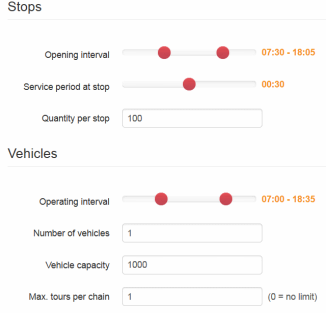
Figure 2: Exemplary configuration set for vehicles and stops.
The results are divided by two objects as below described.
| Result | Description |
|---|---|
| SequencingPlanResult | This gives an overview of the planned tour. A set of attributes will be output: Tour events in order to get an impression of the time profile without gaps. Remaining periods caused by the planned tour which can be relevant for the next tour (used by inputPlan). Scheduled and unscheduled orders including an analysis which describes feasible violations. |
| SequencingTourResult |
SequencingTourResult Concrete tour results will be listed with a considerable set of attributes as follows:
|
Which method should I use?
My results are unexpected. What can I do?
How can I increase the request throughput?
I have following use case: Sequence optimisation using the driver regulations according to the European regulations. Why are unscheduled tour stops listed in the result?
In the past, I have used the parameter "wasted period". Why do I miss the parameter in the current version?
For answers see FAQ.
For more details, how to use sequence optimisation, use the code samples.
Caution: Due to the variations of usage types, different approaches are available or combinable in order to perform an optimum solution. If unexpected or indifferent results will be handed out, please contact our PTV xServer Support Team and provide the necessary information to reproduce your result. Please notice that a detailed description of your business logic helps our support to provide a proper solution which is focused on your needs. Take the following check list into account before creating a support ticket.
[x] Request which causes the unexpected results/errors.
[x] Entire response which provides the unexpected results.
[x] Detailed description of the use case which should be solved. Which results were expected? Please notice that an alternative approach might better fit to the expected result.
[x] Compressed configuration folder which contains the server properties files.
[x] Description of any profile modifications.
[x] Used version of PTV xTour Server (see PTV xServer Management Console) and PTV Map.
Copyright © 2025 PTV Logistics GmbH All rights reserved. | Imprint