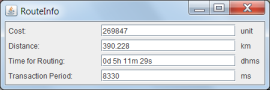
Using calculateRouteInfo(), the distance and period of a route will be computed. The internal value “cost” can also be shown but this is only relevant in comparison to alternative routes. This is a simple but fast route calculation.
The PTV xRoute Server calculates a route between two locations (in general start and destination). A route polygon is returned in the result list as output for visualisation.
The PTV xRoute Server calculates a route between several selected locations (start, waypoints and destination). A route polygon is returned in the result list as output for visualisation.
The PTV xRoute Server calculates a route between three selected locations (start, soft via point and destination). But the second location should not be reached - it is only defined to pass the location via a defined radius (specified in the next figure: fuzzy radius = 5 km).
In addition to the output of a route polygon (different formats are available: plain, wkt and wkb), some optional parameters are implemented in order to return further information such as the manoeuvre list in different languages (DE, EN, FR, NL, ES, PT, IT, SV, DA), stations list, several segment attributes (e.g. ID, distance, time), etc.
| ID | Country | Network Classes | Dist | Time | Type | Manoeuvre Description | Street Name | Street-Number |
|---|---|---|---|---|---|---|---|---|
| 0 | BE | RESIDENTIAL_ROAD | 33 | 4 | Rue Norbert Van Brabant | |||
| 1 | BE | RESIDENTIAL_ROAD | 68 | 9 | TURN | in Aubange, turn right onto Rue Guillin | Rue Norbert Van Brabant | |
| 116 | LU | MOTORWAY | 12241 | 696 | FURTHER | continue ahead onto Tunnel Aessen/A13 | A13 | |
| 117 | LU | MOTORWAY | 12346 | 700 | Tunnel Aessen | A13 | ||
| 213 | LU | MOTORWAY | 30568 | 1301 | A4 | |||
| 214 | LU | MOTORWAY | 30696 | 1305 | EXIT | Entering Lëtzebuerg City, leave the A4, continue ahead onto B4 | A4 | |
| 215 | LU | TRUNK_ROAD | 30876 | 1320 | FURTHER | at the end of motorway, continue ahead onto B4 | B4 | |
| 216 | LU | TRUNK_ROAD | 30984 | 1328 | FURTHER | at the end of motorway, after 108m in the tunnel, continue ahead onto B4 | B4 | |
| 217 | LU | TRUNK_ROAD | 31142 | 1342 | B4 | |||
| 218 | LU | TRUNK_ROAD | 31168 | 1344 | B4 | |||
| 273 | LU | RESIDENTIAL_ROAD | 34220 | 1645 | TURN | in Lëtzebuerg, turn left onto Place du Théâtre | Côte d'Eich | |
| 274 | LU | RESIDENTIAL_ROAD | 34276 | 1652 | Place du Théâtre | |||
PTV xRoute Server contains methods for calculating a larger number of routes with identical parameters at once:
The service method calculateBulkRouteInfo() is to calculate the travel time and distance information for many routes at once.
The service method calculateMatrixInfo() allows you to calculate all routes between a list of start locations and a list of end locations (n*m routing).
It is possible to display the progress of these service methods and allow them to be aborted via the request status information page.
Copyright © 2025 PTV Logistics GmbH All rights reserved. | Imprint