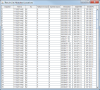Define the string according to the profile mechanism.
public static String codesnippet =
"<?xml version=\"1.0\" encoding=\"UTF-8\" standalone=\"yes\"?>"
+ "<Profile>"
+ "<Common coordinateFormat=\"OG_GEODECIMAL\" language=\"en\" majorVersion=\"1\" "
+ "minorVersion=\"0\">{0,1}"
+ "</Common>"
+ "<Mapmatching majorVersion=\"1\" minorVersion=\"0\" "
+ "probabilityBonusForBestCandidate=\"0.8\" probabilityOutputThreshold=\"0.1\">{0,1}"
+ "</Mapmatching>"
+ "</Profile>";