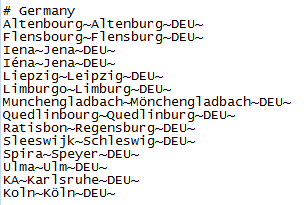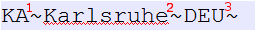findAddressByText()
{
"address": "KA",
"country": "D",
"options": [],
"sorting": [],
"additionalFields": [],
"callerContext": {
"properties": [
{
"key": "CoordFormat",
"value": "PTV_MERCATOR"
},
{
"key": "Profile",
"value": "default"
}
]
}
}