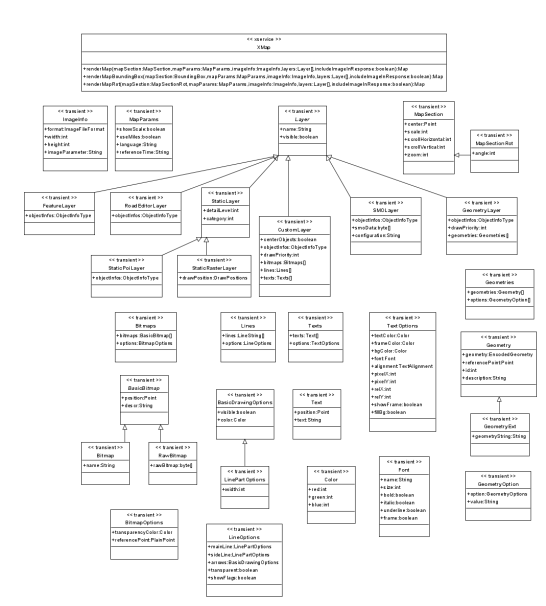
xmaprenderMap
Renders a map for the given map section containing specified layers.
| Parameter Name | Type | Description |
|---|---|---|
mapSection
|
MapSection
|
The visible map section specified by center and scale. |
mapParams
|
MapParams
|
Additional parameters of the map. |
imageInfo
|
ImageInfo
|
The image configuration, for example image size and format. |
layers
|
Layer[]
|
Additional layers to be rendered or not. |
includeImageInResponse
|
boolean
|
If true, the image is returned with the response, otherwise an URL is returned. The network path must be available constantly, otherwise the error "Unable to render map, could not encode image, reason 4" may occur. |
| Return Type | Description |
|---|---|
Map
|
Returns information about the objects placed on the map and the visible section of the rendered image. |
XMapException
|
Thrown if an xMap server exception such as an invalid request parameter occurs. |
XServiceException
|
Thrown if a PTV xServer framework exception occurs. |
renderMapBoundingBox
Renders a map for the given bounding box containing specified layers.
| Parameter Name | Type | Description |
|---|---|---|
mapSection
|
BoundingBox
|
The visible map section specified by its bounding box. |
mapParams
|
MapParams
|
Additional parameters of the map. |
imageInfo
|
ImageInfo
|
The image configuration, for example image size and format. |
layers
|
Layer[]
|
Additional layers to be rendered or not. |
includeImageInResponse
|
boolean
|
If true, the image is returned with the response, otherwise an URL is returned. The network path must be available constantly, otherwise the error "Unable to render map, could not encode image, reason 4" may occur. |
| Return Type | Description |
|---|---|
Map
|
Returns information about objects placed on the map and the visible section of the rendered image. |
XMapException
|
Thrown if an xMap server exception such as an invalid request parameter occurs. |
XServiceException
|
Thrown if a PTV xServer framework exception occurs. |
renderMapRot
Renders a map for the given map section containing specified layers. Map rotation is included.
| Parameter Name | Type | Description |
|---|---|---|
mapSection
|
MapSectionRot
|
The visible map section specified by its bounding box. |
mapParams
|
MapParams
|
Additional parameters of the map. |
imageInfo
|
ImageInfo
|
The image configuration, for example image size and format. |
layers
|
Layer[]
|
Additional layers to be rendered or not. |
includeImageInResponse
|
boolean
|
If true, the image is returned with the response, otherwise an URL is returned. The network path must be available constantly, otherwise the error "Unable to render map, could not encode image, reason 4" may occur. |
| Return Type | Description |
|---|---|
Map
|
Returns information about objects placed on the map and the visible section of the rendered image.. |
XMapException
|
Thrown if an xMap server exception such as an invalid request parameter occurs. |
XServiceException
|
Thrown if a PTV xServer framework exception occurs. |
BasicBitmap
The base class for a single bitmap. Instead of this, use one of the derived classes to represent a bitmap. The following image file formats are supported: BMP, ICO, GIF, PNG, TIF, PCX, WMPB, and JPG.
| Attribute Name | Type | Description |
|---|---|---|
position
|
Point
|
The position of the bitmap. |
descr
|
String
|
An optional description, used to identify the object information of the bitmap. |
BasicDrawingOptions
The basic drawing options for a line part.
| Attribute Name | Type | Description |
|---|---|---|
visible
|
boolean
|
If true, the line part is visible, otherwise the line part is not visible. |
color
|
Color
|
The color of the line part. |
Bitmap
Extends BasicBitmap
A single bitmap specified by a filename.
| Attribute Name | Type | Description |
|---|---|---|
name
|
String
|
The bitmap filename located on the server. The path can be absolute or relative to the bitmap directory of the server. |
BitmapOptions
The display options for the bitmap.
| Attribute Name | Type | Description |
|---|---|---|
transparencyColor
|
Color
|
The transparency color. For example the color of the bitmap which is not displayed. If this element is empty the color from the top left corner of the bitmap is used. |
referencePoint
|
PlainPoint
|
The reference point of the bitmap which matches the given position. If empty, the center point of the bitmap is used. |
Bitmaps
A collection of displayed bitmaps using the same set of options.
| Attribute Name | Type | Description |
|---|---|---|
bitmaps
|
BasicBitmap[]
|
The single bitmaps of the collection. |
options
|
BitmapOptions
|
The display options for each bitmap within the collection. |
Color
The value of the color specified by its red, green, and blue part.
| Attribute Name | Type | Description |
|---|---|---|
red
|
int
|
The red part of the color value. |
green
|
int
|
The green part of the color value. |
blue
|
int
|
The blue part of the color value. |
CustomLayer
Extends Layer
Generic layer consisting of custom drawn bitmaps, lines and texts.
If bitmaps are not available, they will be ignored or the request fails. This depends on the parameter 'customLayer.missingIconBehaviour' (see property files).
| Attribute Name | Type | Description |
|---|---|---|
centerObjects
|
boolean
|
If true, the MapSection or BoundingBox element is ignored and the visible map section is determined automatically by collecting all layer objects. In that case, the map displays all objects for which this parameter is true. |
objectInfos
|
ObjectInfoType
|
Additional information for all visible objects of this layer are returned in the response (especially the image coordinates). Geometry information is not supported. In order to match the object information correctly, the layer name must be unique. |
drawPriority
|
int
|
The drawing priority, a value between PRIORMIN and PRIORMAX from the enumeration DrawPriorities. The greater the value, the later the object is drawn. The drawing priority needs not be an exact value from DrawPriorities. All objects of the same drawing priority are drawn in an arbitrary order. In order to draw an object beneath or over the streets, choose a value less or greater than PRIORSTREET. |
bitmaps
|
Bitmaps[]
|
The rendered bitmaps of the layer. In order to display several bitmaps, distribute them into several groups. Each group has the same set of options. |
lines
|
Lines[]
|
The displayed lines of the layer. In order to display several lines, distribute them into several groups. Each group has the same set of options. |
texts
|
Texts[]
|
The displayed texts of the layer. In order to display several texts, distribute them into several groups. Each group has the same set of options. |
FeatureLayer
Extends Layer
| Attribute Name | Type | Description |
|---|---|---|
objectInfos
|
ObjectInfoType
|
Additional information for all visible objects of this layer are returned in the response. |
Font
The font options of the text.
| Attribute Name | Type | Description |
|---|---|---|
name
|
String
|
The name of the font. |
size
|
int
|
The text size in pt. |
bold
|
boolean
|
If true, the text is in bold face. |
italic
|
boolean
|
If true, the text is italic. |
underline
|
boolean
|
If true, the text is underlined. |
frame
|
boolean
|
If true, the text is framed. |
Geometries
| Attribute Name | Type | Description |
|---|---|---|
geometries
|
Geometry[]
|
The displayed geometries. |
options
|
GeometryOption[]
|
The display options. |
Geometry
| Attribute Name | Type | Description |
|---|---|---|
geometry
|
EncodedGeometry
|
The data of the geometry. |
referencePoint
|
Point
|
The reference point of the geometry. Ignored when it is an instance of GeometryExt. |
id
|
int
|
Identifies the found object information. |
description
|
String
|
The description which can be found in the object information. |
GeometryExt
Extends Geometry
| Attribute Name | Type | Description |
|---|---|---|
geometryString
|
String
|
The geometry in different formats than coordinate lists but using a syntax similar to WKT. Currently, the following formats are allowed: For a list of provider ids, LINESTRINGSEG(id direction country,...,id direction country), whereby direction is 0 for segments which have the same orientation of the line string and 1 otherwise, and for a list of xyn-Tupels LINESTRINGXYN(country tile x y n,...,country tile x y n), whereby the 5-tupel country tile x y n denotes a unique geo id. |
GeometryLayer
Extends Layer
| Attribute Name | Type | Description |
|---|---|---|
objectInfos
|
ObjectInfoType
|
Additional information for all visible objects of this layer are returned in the response (especially the image coordinates). |
drawPriority
|
int
|
See DrawPriorities. |
geometries
|
Geometries[]
|
A list of rendered geometry groups. Each geometry group has its own display options. |
GeometryOption
| Attribute Name | Type | Description |
|---|---|---|
option
|
GeometryOptions
|
The option key. |
value
|
String
|
The option value. The range of the value can be found in the description of each key. |
Image
The response image.
| Attribute Name | Type | Description |
|---|---|---|
rawImage
|
byte[]
|
The raw data of the image if included in the response. |
url
|
String
|
The image URL if the image is not included in the response. |
ImageInfo
The image configuration, for example image size and format.
| Attribute Name | Type | Description |
|---|---|---|
format
|
ImageFileFormat
|
The format of the image file. |
width
|
int
|
The image width in pixels. |
height
|
int
|
The image height in pixels. |
imageParameter
|
String
|
Additional image format parameter, the values depend on the image file format. It may consist of a semicolon separated list of the following parameters (an example is given in brackets).
JPG
PNG
For GIF the 'interlaced' and 'citrix-palette' parameters are deprecated. |
Layer
General Layer parameters. Use one of the derived classes to represent a layer instead of this.
| Attribute Name | Type | Description |
|---|---|---|
name
|
String
|
The name of the layer (case-insensitive). The field must not be empty. For a StaticLayer it must equal 'street', 'town', or 'background'. |
visible
|
boolean
|
If true, the layer is visible, otherwise the layer is not visible. |
LayerObject
A single object.
| Attribute Name | Type | Description |
|---|---|---|
pixel
|
PlainPoint
|
The pixel position in the image. |
ref
|
Point
|
The geographic coordinates of the object. |
descr
|
String
|
The description text of the object. For StaticPoiLayer, SMOLayer, and GeometryLayer it is in the format 'category#description'. Depending on the data, category and description can on the other hand be separated by special character sequences. Contact the data provider for detail information of the structure for this description string. |
hiId
|
int
|
Identifies the value. For the custom layer this value's high-order word specifies the number of the layer in the request, the low-order word represents the number of the array in the current layer. For StaticPoiLayer, SMOLayer, and GeometryLayer this is an internal value. |
loId
|
int
|
ID value. For the custom layer this value's high-order word specifies the number of the object in the current array, the low-order word is 0, except for the default flags of a line. In that case it is 1 for the start and 2 for the destination flag. |
geometry
|
ObjectGeometry
|
This element is used to the complete object geometry to the client if not null. |
LineOptions
The drawing options for a line.
| Attribute Name | Type | Description |
|---|---|---|
mainLine
|
LinePartOptions
|
The drawing options of the main line. |
sideLine
|
LinePartOptions
|
The drawing options for the side line (not yet implemented). |
arrows
|
BasicDrawingOptions
|
The drawing options for the arrows along the line. |
transparent
|
boolean
|
If true, the line is drawn transparent. |
showFlags
|
boolean
|
If true, flags are visible at start and end point of the line. |
LinePartOptions
Extends BasicDrawingOptions
The drawing options of a line part.
| Attribute Name | Type | Description |
|---|---|---|
width
|
int
|
The width of the line part in pixels. If negative, the absolute value will be added to the width of a motorway in the current view. |
Lines
A collection of displayed lines using the same set of options.
| Attribute Name | Type | Description |
|---|---|---|
lines
|
LineString[]
|
The lines to render. |
options
|
LineOptions
|
The display options. |
Map
A single response of the rendering function. This includes image data, image meta information and object information.
| Attribute Name | Type | Description |
|---|---|---|
visibleSection
|
VisibleSection
|
The visible section of the rendered image. |
image
|
Image
|
The actual image of the map. |
objects
|
ObjectInfos[]
|
Information about objects placed on the map. |
MapParams
Additional parameters of the map.
| Attribute Name | Type | Description |
|---|---|---|
showScale
|
boolean
|
If true, the scale is visible, otherwise the scale is not visible. |
useMiles
|
boolean
|
If true, miles instead of kilometers are displayed for the scale. |
language
|
String
|
The language in which geographical names are displayed on the map (especially the town names). Specified by a language code according to the BCP 47 standard track defined by the Internet Engineering Task Force (IETF). For most cases the ISO 639-1 code suffices. For example: "en" for English or "de" for German. It depends on the data whether or not texts are available in the given language. If the language is not available for a certain name, it will be displayed in the default language. The special value of 'x-ptv-DFT' can also be given in order to display the names in the major language of the respective country or region (for example English in the UK, German in Germany, French in Wallonia, Flemish in Flanders). If left empty, the language specified in the profile will be used. If nothing is specified in the profile, 'x-ptv-DFT' is used. |
referenceTime
|
String
|
The reference time used for time dependent feature layers. The time must be specified as a string using the xsd:datetime syntax, for example 2014-05-14T12:03:00+02:00. If this parameter is not set, it is assumed as now, meaning the local time of the PTV xMap Server. |
MapSection
The visible map section specified by center and scale.
| Attribute Name | Type | Description |
|---|---|---|
center
|
Point
|
Specifies the center of the rendered map section. |
scale
|
int
|
The scale of the map. The scale is specified by SmartUnits (coordinate units per pixel). For example each pixel covers the given number of SmartUnits. SmartUnits are linear transformed Mercator coordinates with a factor of 4.809543. When a specific map section is needed, use renderMapBoundingBox instead of calculating center and scale. Use renderMap when the scale is known from a previous request and you want to zoom in or out (for example by doubling or halving the scale). |
scrollHorizontal
|
int
|
Horizontal moving of the displayed map section. A positive value moves the section to the right, a negative value moves the section to the left. |
scrollVertical
|
int
|
Vertical moving of the displayed map section. A positive value moves the section to the top, a negative value moves the section to the bottom. |
zoom
|
int
|
Factor to zoom in (positive) or out (negative). +1 zooms in to half of the currently visible map. -1 zooms out to the double of the currently visible map. |
MapSectionRot
Extends MapSection
| Attribute Name | Type | Description |
|---|---|---|
angle
|
int
|
The map angle, specified in degrees. The map rotates counterclockwise. By default: 0 (the north direction is adjusted on top). For example rotating the map by 45 degrees shows the map with north-east direction to the top. |
ObjectGeometry
| Attribute Name | Type | Description |
|---|---|---|
pixelGeometry
|
PlainGeometryBase
|
The object geometry in pixel coordinates. |
refGeometry
|
EncodedGeometry
|
The object geometry in geographical coordinates. |
ObjectInfos
Information about objects placed on the map.
| Attribute Name | Type | Description |
|---|---|---|
name
|
String
|
The lower-case name of the layer which comprises the objects. |
objects
|
LayerObject[]
|
The objects of the layer. |
RawBitmap
Extends BasicBitmap
A single bitmap. The data is directly included in the request.
| Attribute Name | Type | Description |
|---|---|---|
rawBitmap
|
byte[]
|
The data of the bitmap. |
RoadEditorLayer
Extends Layer
In a request only one RoadEditorLayer element is allowed. The length of roadEditorLayer must not exceed 63 characters.
The provided object information are formatted as follows: <Key>|<direction>=<value> such as MAX_WEIGHT|1=1000. If <direction> equals 0 the weight limit only affects when driving in opposite direction to the stored segment data. If <direction> equals 1 the direction of the stored segment data is affected, and if <direction> equals 2 both directions are affected. Unfortunately, it is not possible to recognize the direction the segment is stored in the data.
The list of keys can be found in the PTV xRoute Server documentation where the units of the values can also be found (usecase documentation truck attributes and API documentation enumeration RoadEditorOptions).
| Attribute Name | Type | Description |
|---|---|---|
objectInfos
|
ObjectInfoType
|
Additional information for all visible objects of this layer are returned in the response (especially the image coordinates). |
SMOLayer
Extends Layer
A layer to display dynamic geographical data. Refer to the use case documentation for details. Please note the usage of the layer name.
| Attribute Name | Type | Description |
|---|---|---|
objectInfos
|
ObjectInfoType
|
Additional information for all visible objects of this layer are returned in the response (especially the image coordinates). |
smoData
|
byte[]
|
The raw SMO data specified by the SMO2 format. SMO1 is no longer supported. |
configuration
|
String
|
Deprecated. For compatibility reasons this parameter can contain the 'configuration' part of the layer name. The attribute 'name' must then contain only the layer name without profile and filter. |
StaticLayer
Extends Layer
Parameters for the built-in layers 'street', 'town', and 'background'. For 'town' object information are avaliable, use StaticPoiLayer to request them. IDs are not available for the object information of the town layer.
| Attribute Name | Type | Description |
|---|---|---|
detailLevel
|
int
|
The detail level of the layer. Generally, the higher the value the more detailed the layer is displayed. Negative values decrease the detail level. The range is different for each layer. There will be no error message if the layer does not support detail levels or the value is out of range. For the street layer the range is +/-1, and for the town layer the range is +/-2 . |
category
|
int
|
The category of the layer. To affect all categories, for example the complete layer, choose category -1. Street, town, and background do not support categories, always enter -1 here. |
StaticPoiLayer
Extends StaticLayer
| Attribute Name | Type | Description |
|---|---|---|
objectInfos
|
ObjectInfoType
|
Additional information for all visible objects of this layer are returned in the response (especially the image coordinates). |
StaticRasterLayer
Extends StaticLayer
| Attribute Name | Type | Description |
|---|---|---|
drawPosition
|
DrawPositions
|
The draw position where do draw the raster images. |
Text
A single text.
| Attribute Name | Type | Description |
|---|---|---|
position
|
Point
|
The position of the text. |
text
|
String
|
The text string. |
TextOptions
The display options for the text.
| Attribute Name | Type | Description |
|---|---|---|
textColor
|
Color
|
The color of the text. |
frameColor
|
Color
|
The color of the frame around the text. |
bgColor
|
Color
|
The background color of the frame. |
font
|
Font
|
The used font. |
alignment
|
TextAlignment
|
The alignment of the text. |
pixelX
|
int
|
Specifies the horizontal position of the text. |
pixelY
|
int
|
Specifies the vertical position of the text. |
relX
|
int
|
Horizontal moving of the displayed text. A positive value moves the text to the right, a negative value moves the text to the left. |
relY
|
int
|
Vertical moving of the displayed text. A positive value moves the text to the top, a negative value moves the text to the bottom. |
showFrame
|
boolean
|
If true, the frame around the text is visible. |
fillBg
|
boolean
|
If true, the background of the text is filled with the specified color. |
Texts
A collection of texts to display using the same set of options.
| Attribute Name | Type | Description |
|---|---|---|
texts
|
Text[]
|
The collection of texts. |
options
|
TextOptions
|
The display options. |
VisibleSection
The currently visible map section. It is extended by VisibleSectionRot when using the renderMapRot service. Refer to the VisibleSection documentation for details on how to interpret this element.
| Attribute Name | Type | Description |
|---|---|---|
boundingBox
|
BoundingBox
|
The bounding box of the response image. |
center
|
Point
|
The center point of the image. |
scale
|
int
|
The scale of the image. |
VisibleSectionRot
Extends VisibleSection
| Attribute Name | Type | Description |
|---|---|---|
angle
|
int
|
The map angle, specified in degrees. The map rotates counterclockwise. By default: 0 (the north direction is adjusted on top). For example rotating the map by 45 degrees shows the map with north-east direction to the top. |
leftBottom
|
Point
|
The lower left corner of the map image. |
leftTop
|
Point
|
The upper left corner of the map image. |
rightTop
|
Point
|
The upper right corner of the map image. |
rightBottom
|
Point
|
The lower right corner of the map image. |
DrawPositions
| Enumerator Name | Value | Description |
|---|---|---|
BELOWROUTE
|
0 |
Drawn below the route. |
BELOWSTREET
|
1 |
Drawn below the streets. |
BELOWNAMES
|
2 |
Drawn below the names. |
ONTOP
|
3 |
Drawn on top. |
DrawPriorities
The standard drawing priorities.
| Enumerator Name | Value | Description |
|---|---|---|
PRIORMIN
|
0 |
Minimum priority |
PRIORBRIDGE
|
10 |
Bridges |
PRIORHEIGHT
|
20 |
Height |
PRIOROTHER
|
30 |
Other |
PRIORRAIL
|
40 |
Rail |
PRIORTUNNEL
|
50 |
Tunnels |
PRIORWATER
|
60 |
Water |
PRIORBACKGROUND
|
80 |
Background |
PRIORROUTE
|
100 |
Routes |
PRIORTOLL
|
110 |
Toll data |
PRIORSCENICROUTE
|
115 |
Scenic routes |
PRIORSTREET
|
150 |
Streets |
PRIORTOWNPOINTBASE
|
400 |
Town points |
PRIORONEWAYSIGN
|
450 |
One-way symbol |
PRIORTOWNNAMEBASE
|
500 |
City names |
PRIORTOWNNAME1
|
501 |
City names category 14 (>500000) |
PRIORTOWNNAME2
|
502 |
City names category 13 (250000-500000) |
PRIORTOWNNAME3
|
503 |
City names category 12 (100000-250000) |
PRIORTOWNNAME4
|
504 |
City names category 11 (50000-100000) |
PRIORTOWNNAME5
|
505 |
City names category 10 (20000-50000) |
PRIORTOWNNAME6
|
506 |
City names category 9 (10000-20000) |
PRIORTOWNNAME7
|
507 |
City names category 8 (5000-10000) |
PRIORTOWNNAME8
|
508 |
City names category 7 (3000-5000) |
PRIORTOWNNAME9
|
509 |
City names category 6 (2000-3000) |
PRIORTOWNNAME10
|
510 |
City names category 5 (1000-2000) |
PRIORTOWNNAME11
|
511 |
City names category 4 (500-1000) |
PRIORTOWNNAME12
|
512 |
City names category 3 (200-500) |
PRIORTOWNNAME13
|
513 |
City names category 2 (100-200) |
PRIORTOWNNAME14
|
514 |
City names category 1 (100) |
PRIORSTREETSIGNSBASE
|
550 |
Street signs |
PRIORSTREETSIGNSMOTORWAY
|
551 |
Street signs motorways |
PRIORSTREETSIGNSCOUNTRY
|
552 |
Street signs trunk roads |
PRIORSTREETNAMEBASE
|
600 |
Street names |
PRIORSTREETNAMEMOTORWAY
|
601 |
Street names motorways |
PRIORSTREETNAMEEUROPE
|
602 |
Street names Europe roads |
PRIORSTREETNAMENATIONAL
|
603 |
Street names trunk roads |
PRIORSTREETNAMECOUNTRY
|
604 |
Street names country roads |
PRIORSTREETNAMEREGION
|
605 |
Street names county roads |
PRIORSTREETNAMETOWN
|
606 |
Street names town streets |
PRIORSTREETNAMEZONE30
|
607 |
Street names residential area streets |
PRIORSTREETNAMEPLAY
|
608 |
Street names play streets |
PRIORADAKSIGN
|
800 |
Signs of intersections |
PRIORHOUSENUMBER
|
11000 |
House number |
PRIORTEXT
|
12000 |
General text |
PRIORPOIDEFAULT
|
25000 |
Points of interest (on top) |
PRIORMAX
|
50000 |
Maximum priority |
ErrorCodes
Thrown if an xMap server exception occurs.
| Enumerator Name | Value | Description |
|---|---|---|
NOERR
|
0 |
A successful Request. |
INITINVALIDMAPPATH
|
100 |
Unable to initialize PTV xMap Server, map path could not be found. Please check the configuration. |
INITCONFIGERROR
|
101 |
Unable to initialize PTV xMap Server, could not read configuration file xmap.properties. Make sure that this file exists in the conf folder. |
INITRENDERER
|
102 |
Unable to initialize PTV xMap Server, could not instantiate rendering engine. Maybe the system is out of memory. If this persists, please contact the technical support. |
INITREPATH
|
103 |
Unable to initialize PTV xMap Server, could not initialize rendering engine on map path. Please check the configuration. |
INITIMAGEINSTANCE
|
105 |
Unable to initialize PTV xMap Server, image processing could not be initialized. If this persists, please contact the technical support. |
INIIMAGEMAPSERVER
|
106 |
Unexpected error, could not resolve the computer name of the host. If this persists, please contact the technical support. |
INITINVALIDBITMAPPATH
|
107 |
Unable to initialize PTV xMap Server, bitmap path could not be found. Please check the configuration. |
INITINVALIDIMSPATH
|
108 |
Unable to initialize PTV xMap Server, ImageMapServer path could not be found. Please check the configuration. |
INITCREATEIMSPATH
|
109 |
Unable to initialize PTV xMap Server, ImageMapServer path could not be created. Please check the configuration. |
MODULEENV
|
110 |
Unexpected error, unable to obtain module environment. If this persists, please contact the technical support. |
EMPTYPROFILE
|
111 |
Unexpected error, profile is empty. If this persists, please contact the technical support. |
LICENSEACCESS
|
112 |
Unexpected error, unable to obtain license file access. If this persists, please contact the technical support. |
INITINVALIDRLPATH
|
113 |
Unable to initialize PTV xMap Server, rasterlayer path could not be found. Please check the configuration. |
INITINVALIDPOIPATH
|
114 |
Unable to initialize PTV xMap Server, POI path could not be found. Please check the configuration. |
INITRLERROR
|
115 |
Unable to initialize PTV xMap Server, rasterlayer could not be initialized. Please check the configuration. |
INITPOIERROR
|
116 |
Unable to initialize PTV xMap Server, POI path could not be initialized. Please check the configuration. |
INITINVALIDLINEPATH
|
117 |
Unable to initialize PTV xMap Server, element path could not be found. Please check the configuration. |
INITLABELER
|
118 |
Unable to initialize PTV xMap Server, invalid value for labeling.engine in xmap.properties. Please check the configuration. |
INITINVALIDTERRAINPATH
|
119 |
Unable to initialize PTV xMap Server, TerrainLayer path could not be found. Please check the configuration. |
INITLAYERERROR
|
120 |
Unable to initialize PTV xMap Server, could not initialize layer, probably the name is multiply defined. Please check the configuration. |
NOTLICENSED
|
150 |
Licensing error, unable to execute request, XMapServer requests are not licensed. Please contact your vendor for a proper license. |
NOTLICENSEDPOI
|
151 |
Licensing error, unable to execute request, PTV xMap Server requests using smoLayer (POI) are not licensed. Please contact your vendor for a proper license. |
NOTLICENSEDTRAFFICINFO
|
152 |
Licensing error, unable to execute request, PTV xMap Server requests using traffic information are not licensed. Please contact your vendor for a proper license. |
NOTLICENSEDRASTER
|
153 |
Licensing error, unable to initialize PTV xMap Server, RasterLayer is not licensed. Please contact your vendor for a proper license. |
NOTLICENSEDTERRAIN
|
154 |
Licensing error, unable to initialize PTV xMap Server, TerrainLayer is not licensed. Please contact your vendor for a proper license. |
PRINTNORENDERCONFIG
|
200 |
Unable to render bitmap, rendering configuration unavailable. If this persists, please contact the technical support. |
PRINTSIZE
|
201 |
Unable to render bitmap, invalid size. Please check the request. |
MAPSECTIONNULL
|
202 |
Unable to render map, element MapSection is not specified. Please check the request. |
MAPSECTIONCENTER
|
203 |
Unable to render map, element MapSection:Center is not specified. Please check the request. |
IMAGEINFO
|
204 |
Unable to render map, element ImageInfo is not specified. Please check the request. |
LAYERUNKNOWNTYPE
|
205 |
Unable to render map, encountered layer element of unknown type. Please check the request. |
BITMAPNOLOAD
|
206 |
Unable to render map, bitmap could not be loaded. Please check the request or install the missing bitmap file. |
BITMAPDECODE
|
207 |
Unable to render map, bitmap specified in request could not be decoded. If this persists, please contact the technical support or save it as a different bitmap format. |
BITMAPDECREASE
|
208 |
Unable to render map, bitmap's color depth could not be decreased. If this persists, please contact the technical support or save it as a different bitmap format. |
BITMAPINCREASE
|
209 |
Unable to render map, bitmap's color depth could not be increased. If this persists, please contact the technical support or save it as a different bitmap format. |
BITMAPENCODE
|
210 |
Unable to render map, bitmap could not be encoded as 24-bit bmp. If this persists, please contact the technical support or save it as a different bitmap format. |
BITMAPDRAW
|
211 |
Unable to render map, bitmap could not be drawn. If this persists, please contact the technical support or save it as a different bitmap format. |
CUSTOMLAYERNAME
|
212 |
Unable to render map, encountered CustomLayer with empty name, you will not be able to identify its object infos. Please check the request. |
BITMAPPOSITION
|
213 |
Unable to render map, element Bitmap:Position is not specified. Please check the request. |
BITMAPNODATA
|
214 |
Unable to render map, bitmap specified in request is of length 0. Please check the request. |
BITMAPRAWDATA
|
215 |
Unable to render map, element RawBitmap:RawData is not specified. Please check the request. |
BITMAPUNKNOWNTYPE
|
216 |
Unable to render map, encountered bitmap element of unknown type. Please check the request. |
INSERTPOI
|
217 |
Unable to render map, element could not be drawn. If this persists, please contact the technical support. |
IMSNOTCONFIGURED
|
219 |
Unable to render map, ImageMapServer is to be used but is not configured properly. Please check the configuration. |
SMOERROR
|
220 |
Unable to render map due to a problem with SMO data, further error information will be specified in the response, check the request. |
GEODATASOURCEERROR
|
221 |
Unable to render map due to a problem accessing the geodatasource, further error information will be specified in the response. Check the request, the geodatasource configuration and profiles. |
SMOLAYERNAME
|
222 |
Unable to render map, encountered SMOLayer with empty or invalid name. Check the request. |
LAYERNAMEDUPLICATE
|
223 |
Unable to render map, encountered duplicate layer name, you will not be able to identify its object infos. Check the request. |
ENCODEBITMAP
|
224 |
Unable to render map, could not encode image. If this persists, contact the technical support. |
SMODATAEMPTY
|
225 |
Unable to render map, the requested SMO data is empty, no valid SMOLayer elements are present. Check the request. - No longer used. |
SMOWRITEIMS
|
226 |
Unable to render map, could not save SMO data to the ImageMapServer file. Please check the request. - No longer used. |
INVALIDSTATICLAYER
|
227 |
Unable to render map, requested StaticLayer name is invalid. Check the request. |
INVALIDCATEGORY
|
228 |
Unable to render map, requested StaticLayer category is invalid. Check the request. |
INVALIDSMOCONFIGURATION
|
229 |
Unable to render map, SMOLayer attritbute configuration must not carry different contents in different SMOLayer elements. Check the request. - No longer used. |
STATICLAYERERROR
|
230 |
Unable to render map, internal error, could not find StaticLayer. Check the request. |
INVALIDIMAGEINFO
|
231 |
Unable to render map, invalid ImageInfo attribute 'imageParameter'. Check the request. |
FONTCREATEERROR
|
232 |
Unable to render map, requested font could not be created. Choose a different font. |
INVALIDSMO
|
233 |
Unable to render map, SMO data is not correctly formatted. Check the request. |
LAYERDOESNOTSUPPORTOBJECTINFOS
|
234 |
Unable to render map, requested StaticLayer does not support object infos. Check the request. |
BITMAPURLNOLOAD
|
235 |
Unable to render map, bitmap URL could not be loaded. Check the request. |
INVALIDDRAWPRIORITY
|
236 |
Unable to render map, a given draw priority is invalid. Check the request. |
INVALIDOBJECTINFOS
|
237 |
Unable to collect object infos, maybe geometry data is invalid. Check the request. |
GEOMETRYLAYERNAME
|
238 |
Unable to render map, encountered GeometryLayer with empty name, you will not be able to identify its object infos. Check the request. |
ERRORINLAYERGEOMETRY
|
239 |
Unable to render map, there was a problem processing a GeometryLayer, probably the geometry is invalid. Check the request. |
LAYERINSERT
|
240 |
Unable to render map, could not insert layer, probably layer name duplicate. |
SMOBITMAP
|
241 |
Unable to render map, a given SMOLayer requests a bitmap which does not exist. Check the request or the bitmap configuration. |
INVALIDRASTERLAYEROPERATION
|
242 |
Unable to render map, the given RasterLayer does not support rotation. Remove the layer from the request or request a map without rotation. |
NOTLICENSEDROADEDITOR
|
243 |
Unable to render map, RoadEditorLayer is not licensed. Contact your vendor for a proper license. |
ROADEDITORLAYERELEMENT
|
244 |
Unable to render map, RoadEditorLayer must not occur more than once in a request. Check the request. |
PROFILEDOESNOTEXIST
|
245 |
Unable to read profile, map.profile refers a file which cannot be opened. Check the configuration. |
SMOFORMATNOTSUPPORTED
|
246 |
The image file format SMO is no longer supported. Check the request. |
IDMAPPINGDATANOTPRESENT
|
247 |
Geometries represented by LINESTRINGSEG cannot be drawn, because the ID mapping data are not present. Check the map configuration. |
BIRDVIEWDISABLED
|
248 |
The birdview feature has been removed, please remove the setting from the profile. |
INVALID_FEATURELAYER_CONFIGURATION
|
249 |
Invalid FeatureLayer configuration. |
INVALIDPROFILE
|
250 |
Invalid XML Profile. |
FEATURE_LAYER_DATA_NOT_AVAILABLE
|
251 |
Data for requested FeatureLayer themes is currently not available. |
BOUNDING_BOX_INVALID
|
252 |
Unable to render map, element BoundingBox is not valid. Please check the request. |
CONFLICT_MAP_COMPATIBILITY_VERSION_AND_PROFILE
|
253 | documentation missing. |
GeometryOptions
| Enumerator Name | Value | Description |
|---|---|---|
BITMAPNAME
|
None |
The bitmap which will be displayed at the reference point. The bitmap must be available in the bitmap directory of the PTV xMap Server. Use lower-case letters, only. The following image file formats are supported: BMP, ICO, GIF, PNG, TIF, PCX, WMPB, and JPG. |
BITMAPTRANSPARENCYCOLOR
|
None |
All pixels of the bitmap having this color will not be displayed. By default, the color of the top left pixel will be used. The color is a three byte value where bits 0 to 7 represent red, 8 to 15 green, and 16 to 23 blue, for example hexadecimal #00ffff stands for yellow. |
TEXTINFO
|
None |
The text info string which will be displayed at the reference point. Evaluated only if BITMAPNAME is set. |
LINECOLOR
|
None |
The line color or border color. By default: red. All line values are used for the border of areas and for lines. The color is a three byte value where bits 0 to 7 represent red, 8 to 15 green, and 16 to 23 blue, for example hexadecimal #00ffff stands for yellow. |
LINEWIDTH
|
None |
The line color or border width. By default: 3. Negative values indicate that the absolute value is added to the current width of a motorway. |
LINEALPHA
|
None |
The line color or border alpha value [0,255] (0 opaque, 255 transparent). Default: 0. The alpha value must equal 0 when using side line or border line. |
LINETYPE
|
None |
The line type or border type. By default: 0. 0 standard, 1 traffic-info style (with arrows). |
LINESTYLE
|
None |
The line style or border style. By default: 0. 0 solid, 1 dash, 2 dot, 3 dash dot, 4 dash dot dot. |
LINEDISPLACEMENTFACTOR
|
None |
Displacement value in percent of the line width. By default: 0. Both the main line and the side line are displaced. |
SIDELINECOLOR
|
None |
The side line color. By default: green. The color is a three byte value where bits 0 to 7 represent red, 8 to 15 green, and 16 to 23 blue, for example hexadecimal #00ffff stands for yellow. |
SIDELINEWIDTH
|
None |
The side line width. By default: 1. |
SIDELINESTYLE
|
None |
The side line style (see line style). By default: 0. |
SIDELINETYPE
|
None |
The side line type (0 none, 1 right, 2 left, 3 right and left). By default: 0. LINEALPHA must equal 0 if SIDELINETYPE != 0. |
BORDERLINEWIDTH
|
None |
The border line width. By default: 0. Negative values indicate that the absolute value is interpreted as percentage of the complete line width (maximum is -50, which means 50%). LINEALPHA must equal 0 if BORDERLINEWIDTH != 0. |
BORDERLINECOLOR
|
None |
The border line color. by default: white. The color is a three byte value where bits 0 to 7 represent red, 8 to 15 green, and 16 to 23 blue, for example hexadecimal #00ffff stands for yellow. |
BORDERLINESTYLE
|
None |
The border line style (see line style). by default: 0. |
FILLCOLOR
|
None |
The fill color. By default: blue. The color is a three byte value where bits 0 to 7 represent red, 8 to 15 green, and 16 to 23 blue, for example hexadecimal #00ffff stands for yellow. |
FILLALPHA
|
None |
The fill alpha value (see line alpha). By default: 128. |
HATCHSTYLE
|
None |
The hatch style. By default: 0. 0 none, 1 horizontal, 2 vertical, 3 diagonal from left top to right bottom, 4 diagonal from left bottom to right top, 5 horizontal and vertical crossed, 6 diagonal crossed. |
HATCHCOLOR
|
None |
The hatch color. By default: black. The color is a three byte value where bits 0 to 7 represent red, 8 to 15 green, and 16 to 23 blue, for example hexadecimal #00ffff stands for yellow. |
ARROWCOLOR
|
None |
The color of the arrows. By default: white. The color is a three byte value where bits 0 to 7 represent red, 8 to 15 green, and 16 to 23 blue, for example hexadecimal #00ffff stands for yellow. |
FONT
|
None |
The font name. By default: Arial. If the font is not available, a similar one is chosen automatically. Font-options are not yet supported. |
FONTSIZE
|
None |
The font size. By default: 10. |
FONTCOLOR
|
None |
The font color. By default: black. The color is a three byte value where bits 0 to 7 represent red, 8 to 15 green, and 16 to 23 blue, for example hexadecimal #00ffff stands for yellow. |
FONTSTYLE
|
None |
The font style. By default: 0. a bitmask of the following bits: 0 bold, 1 italic, 2 underline, 3 strike-out, 4 frame, 5 smoothed. |
FONTBPP
|
None |
The font color depth. By default: 8. 1 for black and white, 8 otherwise. |
AUTOPLACEMENT
|
None |
If autoplacement is 1, symbols and bitmaps are placed so that they do not cover each other (if possible). This is a global value which is valid for all objects of the layer. If it occurrs more than once, only the last occurrence will be considered. |
AUTOCENTEROBJECTS
|
None |
If 1, all objects are centered on the map. This is a global value which is valid for all objects of the layer. If it occurrs more than once, only the last occurrence will be considered. |
LINESCALEFACTOR
|
None |
This value [0,100] defines how to adapt the line or border width to the map scale. By default: 0. 0 means no adaption, 100 means linear adaption. This is a global value which is valid for all objects of the layer. If it occurrs more than once, only the last occurrence will be considered. |
BORDERCOLOR
|
None |
This value is deprecated. Use LINECOLOR instead. |
BORDERWIDTH
|
None |
This value is deprecated. Use LINEWIDTH instead. |
BORDERALPHA
|
None |
This value is deprecated. Use LINEALPHA instead. |
DRAWARROWS
|
None |
This value is deprecated. Use LINETYPE instead. |
ImageFileFormat
This enumeration object contains all supported map file formats.
| Enumerator Name | Value | Description |
|---|---|---|
GIF
|
None |
The GIF format. |
JPG
|
None |
The JPG format. |
BMP
|
None |
The BMP format. |
WBMP
|
None |
The WBMP format. |
PNG
|
None |
The PNG format. |
SMO
|
None |
The SMO format. For internal use only, cannot be displayed by any image viewer. Do not use this type. |
ObjectInfoType
This enumeration specifies, which kind of object information has to be returend for a layer.
| Enumerator Name | Value | Description |
|---|---|---|
NONE
|
None |
No object information. |
REFERENCEPOINT
|
None |
Basic information and the reference point. |
GEOMETRY
|
None |
As REFERENCEPOINT plus pixel geometry information of the complete geometry. |
GEOMETRYCLIPPED
|
None |
As REFERENCEPOINT plus pixel geometry information (clipped to the currently visible map section to reduce the amount of data). |
FULLGEOMETRY
|
None |
As GEOMETRY plus reference geometry information. |
FULLGEOMETRYCLIPPED
|
None |
As GEOMETRYCLIPPED plus reference geometry information. The reference geometry is not clipped. |
TILEGEOMETRY
|
None |
As GEOMETRY, but if geometry information is not available the geometry of polygons is restored from the tiled data. Only polygons are considered. The full geometry cannot be restored as only the visible tiles are considered. |
TILEGEOMETRYCLIPPED
|
None |
As GEOMETRY, but if geometry information is not available the geometry of polygons is restored from the tiled data. Only polygons are considered. |
TextAlignment
The alignment of the text.
| Enumerator Name | Value | Description |
|---|---|---|
TOP_LEFT
|
None |
The top left corner is the reference point of the text. |
TOP_MID
|
None |
The top mid position is the reference point of the text. |
TOP_RIGHT
|
None |
The top right corner is the reference point of the text. |
MID_LEFT
|
None |
The mid left position is the reference point of the text. |
CENTER
|
None |
The center is the reference point of the text. |
MID_RIGHT
|
None |
The mid right position is the reference point of the text. |
BOTTOM_LEFT
|
None |
The bottom left corner is the reference point of the text. |
BOTTOM_MID
|
None |
The bottom mid position is the reference point of the text. |
BOTTOM_RIGHT
|
None |
The bottom right corner is the reference point of the text. |
XMapException
An xMap server exception such as an invalid request parameter.
commonBoundingBox
| Attribute Name | Type | Description |
|---|---|---|
leftTop
|
Point
|
The left top corner point. |
rightBottom
|
Point
|
The right bottom corner point. |
BulkProgress
Extends JobProgress
| Attribute Name | Type | Description |
|---|---|---|
remaining
|
int
|
Specifies how many requests have still to be calculated. |
successful
|
int
|
The number of successful calculations so far. |
failed
|
int
|
The number of failed computations so far. |
ClusterProgress
Extends JobProgress
| Attribute Name | Type | Description |
|---|---|---|
action
|
String
|
The current action being executed. For more information on progress see About Asynchronous Protocol. |
distanceMatrixProgress
|
DistanceMatrixProgress
|
The progress of the distance matrix calculation, available only if action equals "DistanceMatrix.Calculation". |
optimizationProgress
|
OptimizationProgress
|
The progress of the optimization, available only if action starts with "Optimization.". |
DistanceMatrixCalculationProgress
| Attribute Name | Type | Description |
|---|---|---|
dimaId
|
int
|
The unique key to identify the distance matrix currently being calculated. |
currentDimaIndex
|
int
|
The 1-based index of the distance matrix currently being calculated. Depending on the number of different vehicles in the request the number of distance matrices to be calculated can be greater than |
lastDimaIndex
|
int
|
The index of the last distance matrix to be calculated, that is the total number of distance matrices. |
currentDistanceMatrixProgress
|
DistanceMatrixProgress
|
The progress of the distance matrix currently being processed, available only if action equals "DistanceMatrix.Calculation". |
DistanceMatrixProgress
Extends JobProgress
| Attribute Name | Type | Description |
|---|---|---|
currentRowIndex
|
int
|
The 1-based index of the current row of the current distance matrix being calculated. |
lastRowIndex
|
int
|
The index of the last row of the current distance matrix to be calculated. |
EncodedGeometry
Extends EncodedGeometryBase
The abstract base class for geometry objects used in a geographical PTV xServer. Contains the attributes to represent openGIS conform encodings with a specific coordinate format. The actual representation is defined by the CallerContext ResponseGeometry property (GeometryEncoding) and the CallerContext CoordFormat property (CoordFormat).
| Attribute Name | Type | Description |
|---|---|---|
wkb
|
byte[]
|
If not null, this attribute contains the well-known binary encoded form of the geometry |
wkt
|
String
|
If not null, this attribute contains the well-known text encoded form of the geometry |
kml
|
KML
|
If not null, this attribute contains the well-known text encoded form of the geometry |
EncodedGeometryBase
| No attributes defined. |
GeometryCollection
Extends EncodedGeometry
| Attribute Name | Type | Description |
|---|---|---|
geometryCollection
|
PlainGeometryCollection
|
If not null, this attribute contains the explicit form of the geometry |
ImprovementProgress
| Attribute Name | Type | Description |
|---|---|---|
availableMachineTime
|
int
|
The available machine time stated in the request in [s]. This value is 0 if available machine time is not set in the request. |
usedMachineTime
|
int
|
The machine time already used in [s]. |
iterationIndex
|
int
|
The index of this iteration. Index 0 denotes the initial plan directly after construction or the input plan. |
numberOfImprovements
|
int
|
The number of improvements the algorithm has already achieved. In other words, this is the number of tour plans with a smaller value of costOfObjectiveFunction than the best one at that time. |
currentPlan
|
KeyFigures
|
The key figures characterizing the current tour plan. |
bestPlan
|
KeyFigures
|
The key figures characterizing the currently best tour plan. |
initialPlan
|
KeyFigures
|
The key figures characterizing the initial tour plan. The initial tour plan is the input plan, if available, or the first tour plan after the construction step. |
Job
| Attribute Name | Type | Description |
|---|---|---|
id
|
String
|
This id references the background job on the server. |
status
|
JobStatus
|
The current status of the job. |
progress
|
JobProgress
|
The current progress of the job. Can be null at the very beginning or very end of the request execution. |
elapsedTime
|
int
|
Elapsed time since this job has been queued. |
JobProgress
| No attributes defined. |
KML
| Attribute Name | Type | Description |
|---|---|---|
kml
|
String
|
The KML string itself. |
placemarks
|
String[]
|
The placemarks of the KML. If empty, all placemarks will be used. This will result in a GeometryCollection, if more than one exists. |
KeyFigures
| Attribute Name | Type | Description |
|---|---|---|
costOfObjectiveFunction
|
int
|
The optimization aims at minimizing the objective function. This value contains its arithmetical cost. The significance of this value is not the value itself, but rather if and how fast it decreases during the calculation. The faster the value decreases the better the tour plans become according to the GoalImportance which defines what "better" means, at all. |
numberOfScheduledOrders
|
int
|
The number of orders already being scheduled. |
numberOfUnscheduledOrders
|
int
|
The number of orders not being scheduled, yet. These orders are feasible and can be scheduled during further improvement iterations. |
numberOfInfeasibleOrders
|
int
|
The number of orders not being scheduled. These orders are infeasible and will not be scheduled during further improvement iterations. |
numberOfScheduledVehicles
|
int
|
The number of vehicles being scheduled. |
totalTourCount
|
int
|
The number of all planned tours. |
totalTourPeriod
|
int
|
The sum of the tour periods for all planned tours ([sec]). |
totalTourDrivingPeriod
|
int
|
The sum of the tour driving periods for all planned tours ([sec]). |
totalTourWaitingPeriod
|
int
|
The sum of the tour waiting periods for all planned tours ([sec]). |
totalTourDistance
|
int
|
The sum of the tour distances for all planned tours ([m]). |
totalTourCost
|
int
|
The sum of the tour costs for all planned tours ([MU]). The costs per chain will not be included, see attribute totalChainCosts. |
totalChainCost
|
int
|
The sum of the costs per chain of all planned chains ([MU]). See VehicleCosts. |
totalChainPeriod
|
int
|
The sum of the chain periods of all planned chains ([sec]). The chain period is defined as the period between the start of the first tour and the end of the last tour. This period is greater than the sum of the periods of all tours if two subsequent tours do not start right after the other. |
LineString
Extends EncodedGeometry
A line string as specified by the openGIS standard.
See EncodedGeometry for possible representations.
| Attribute Name | Type | Description |
|---|---|---|
lineString
|
PlainLineString
|
If not null, this attribute contains the explicit form of the geometry. ATTENTION: Filled with requested EncodedGeometry representation (not necessarily a plain geometry). |
LinearRing
Extends EncodedGeometry
A linear ring as specified by the openGIS standard.
See EncodedGeometry for possible representations.
| Attribute Name | Type | Description |
|---|---|---|
linearRing
|
PlainLinearRing
|
If not null, this attribute contains the explicit form of the geometry. ATTENTION: Filled with requested EncodedGeometry representation (not necessarily a plain geometry). |
MultiLineString
Extends EncodedGeometry
See EncodedGeometry for possible representations.
| Attribute Name | Type | Description |
|---|---|---|
multiLineString
|
PlainMultiLineString
|
If not null, this attribute contains the explicit form of the geometry. ATTENTION: Filled with requested EncodedGeometry representation (not necessarily a plain geometry). |
MultiPoint
Extends EncodedGeometry
See EncodedGeometry for possible representations.
| Attribute Name | Type | Description |
|---|---|---|
multiPoint
|
PlainMultiPoint
|
If not null, this attribute contains the explicit form of the geometry. ATTENTION: Filled with requested EncodedGeometry representation (not necessarily a plain geometry). |
MultiPolygon
Extends EncodedGeometry
See EncodedGeometry for possible representations.
| Attribute Name | Type | Description |
|---|---|---|
multiPolygon
|
PlainMultiPolygon
|
If not null, this attribute contains the explicit form of the geometry. ATTENTION: Filled with requested EncodedGeometry representation (not necessarily a plain geometry). |
OptimizationProgress
| Attribute Name | Type | Description |
|---|---|---|
currentLoopIndex
|
int
|
The index of the current loop being calculated. |
lastLoopIndex
|
int
|
The index of the last loop being calculated. The calculation will automatically be finished by the algorithm before reaching this index when no improvement could be reached, anymore. The total number of loops can be set for the improvement step, only (see Params). |
progress
|
int
|
The progress in % of the current loop being calculated. |
PlainGeometryBase
| No attributes defined. |
PlainGeometryCollection
Extends PlainGeometryBase
| Attribute Name | Type | Description |
|---|---|---|
geometries
|
PlainGeometryBase[]
|
The set of geometries making up the geometry collection. |
PlainLineString
Extends PlainGeometryBase
A plain structured line string consisting of a set of points.
| Attribute Name | Type | Description |
|---|---|---|
points
|
PlainPoint[]
|
The set of points defining the line string. |
PlainLinearRing
Extends PlainGeometryBase
A plain structured linear ring consisting of a set of points
| Attribute Name | Type | Description |
|---|---|---|
points
|
PlainPoint[]
|
The set of points defining the linear ring. |
PlainMultiLineString
Extends PlainGeometryBase
| Attribute Name | Type | Description |
|---|---|---|
lineStrings
|
PlainLineString[]
|
The set of line strings making up the multi line string. |
PlainMultiPoint
Extends PlainGeometryBase
| Attribute Name | Type | Description |
|---|---|---|
points
|
PlainPoint[]
|
The set of points making up the multi point. |
PlainMultiPolygon
Extends PlainGeometryBase
| Attribute Name | Type | Description |
|---|---|---|
polygons
|
PlainPolygon[]
|
The set of polygons making up the multi polygon. |
PlainPoint
Extends PlainGeometryBase
A plain structured point consisting of two floating point attributes for the coordinates. In contrast to Point it is never transformed.
| Attribute Name | Type | Description |
|---|---|---|
x
|
double
|
The x coordinate |
y
|
double
|
The y coordinate |
z
|
Double
|
The z coordinate (optional, only if requested) |
PlainPolygon
Extends PlainGeometryBase
A plain structured polygon consisting of a set of linear rings.
| Attribute Name | Type | Description |
|---|---|---|
linearRings
|
PlainLinearRing[]
|
The set of linear rings making up the polygon. |
PlanProgress
Extends JobProgress
| Attribute Name | Type | Description |
|---|---|---|
action
|
String
|
The current action being executed. For more information on progress information see About Asynchronous Protocol. |
distanceMatrixCalculationProgress
|
DistanceMatrixCalculationProgress
|
The progress of the distance matrix calculation, available only if action starts with "DistanceMatrix.". |
improvementProgress
|
ImprovementProgress
|
The progress of the improvement step during the tour plan optimization, available only if action equals "Optimization.Improvement". |
Point
Extends EncodedGeometry
Represents a single coordinate (point). Do not use this type for other points (e.g. pixel in an image), the coordinates are automatically transformed. Instead use PlainPoint.
See EncodedGeometry for possible representations.
| Attribute Name | Type | Description |
|---|---|---|
point
|
PlainPoint
|
If not null, this attribute contains the explicit form of the geometry. ATTENTION: Filled with requested EncodedGeometry representation (not necessarily a plain geometry). |
Polygon
Extends EncodedGeometry
A polygon as specified by the openGIS standard.
See EncodedGeometry for possible representations.
| Attribute Name | Type | Description |
|---|---|---|
polygon
|
PlainPolygon
|
If not null, this attribute contains the explicit form of the geometry. ATTENTION: Filled with requested EncodedGeometry representation (not necessarily a plain geometry). |
RequestOptions
General options for requests
| Attribute Name | Type | Description |
|---|---|---|
coordFormat
|
CoordFormat
|
The coordinate format used in the request/response. |
responseGeometry
|
GeometryEncoding[]
|
The geometry encoding for the response. |
profile
|
String
|
The name of the parameter profile to be used. |
profileXMLSnippet
|
String
|
For internal use only. |
srId
|
String
|
If the coordFormat equals to 'OG_SRID', this attribute contains the Spatial Reference Identifier as specified by the Open Geospatial Consortium (OGC), otherwise it is null. All codes of the EPSG Geodetic Parameter Dataset V7.9 maintained by the EPSG. |
TerritoryProgress
Extends JobProgress
Implementation of JobProgress for territory planning.
| Attribute Name | Type | Description |
|---|---|---|
action
|
String
|
The current action being executed. For more information on progress with territory planning see the use case documentation. |
distanceMatrixProgress
|
DistanceMatrixProgress
|
The progress of the distance matrix calculation, available only if action equals "DistanceMatrix.Calculation". |
optimizationProgress
|
int
|
The progress of the optimization, available only if action starts with "TerritoryOptimization.". |
WatchOptions
| Attribute Name | Type | Description |
|---|---|---|
progressUpdatePeriod
|
Integer
|
If defined this optional parameter enables additional progress updates with the specified interval. If no new progress update arrives during the specified period, watchJob will wait for and return with the next available progress update. Important updates such as terminal states will always return immediately. The minimum period must be at least 250ms. If no progress waiting period is defined, progress will only be sent as part of status updates. |
maximumPollingPeriod
|
Integer
|
Specifies the timeout after which watchJob will report the last status even if no further updates are available.If not specified a configured default is used. |
ZoneLoadingProgress
Extends JobProgress
| Attribute Name | Type | Description |
|---|---|---|
action
|
String
|
The current action being executed. |
optimizationProgress
|
int
|
The progress of the optimization, available only if action starts with "LoadingSpaceOptimization.". |
CoordFormat
The CoordFormat enumeration contains all coordinate types supported by the PTV xServer. All examples represent the same geographic location.
| Enumerator Name | Value | Description |
|---|---|---|
OG_GEODECIMAL
|
None |
OpenGIS representation of WGS 84 coordinates. Example x=8.2505556, y=48.7627778. |
PTV_MERCATOR
|
None | Mercator projection. Example x=917420, y=6227729. |
PTV_GEOMINSEC
|
None |
PTV representation of coordinates by degree, minute, and second. Example x=815020, y=4845460. |
PTV_GEODECIMAL
|
None |
PTV representation of WGS 84 coordinates. Example x=825056, y=4876278. |
PTV_CONFORM
|
None |
PTV representation of conform coordinates. Example x=1672358, y=1620743. |
PTV_SUPERCONFORM
|
None |
PTV representation of super-conform coordinates. Example x=5072358, y=3320743. |
PTV_SMARTUNITS
|
None |
PTV internal coordinate format. Example x=4352286, y=5456405. |
OG_SRID
|
None |
This format is set implicitly, if a Spatial Reference Identifier as specified by the Open Geospatial Consortium (OGC) is set in the CallerContext. All codes of the EPSG Geodetic Parameter Dataset V7.9 maintained by the EPSG.. |
ErrorCode
| Enumerator Name | Value | Description |
|---|---|---|
REQUEST_INVALID_WKT
|
10 |
The specified WKT in the request is invalid. It should a well-known text representation of a geometry from a string (see the OpenGIS simple features specification). |
REQUEST_INVALID_WKB
|
11 |
The specified WKB in the request is invalid. It should be a geometry from a byte stream in well-known binary format. |
REQUEST_INVALID_KML
|
12 |
The specified KML in the request is invalid. |
KML_PLACEMARK_NOT_FOUND
|
13 |
Thrown, if requested placemark name is not found in the KML |
CONVERT_GEOMETRY_OBJECT
|
20 |
One or more geometry objects in the request are invalid. There are problems to convert a geometry object to a plain geometry object. Also used for retrieving the plain geometry object from a geometry object. |
CONVERT_COORDINATE_FORMAT
|
21 |
There are problems to convert a CoordFormat of the request to a coordinate type. |
GEOMETRY_ENCODING
|
22 |
Geometry objects cannot be encoded. |
GeometryEncoding
Defines encoding options for geometry parameters and results.
Plain indicates that geometry objects should be transmitted in plain object form, WKB indicates that openGIS well-known binary format should be used, WKT represents the openGIS well-known text format. KML represents the Keyhole Markup Language.
| Enumerator Name | Value | Description |
|---|---|---|
PLAIN
|
None |
Plain geometry encoding using structured objects and according network presentation. |
WKB
|
None |
Geometry should be represented by well-known binaries. |
WKT
|
None |
Use well-known texts to encode geometry objects. |
KML
|
None |
Use Keyhole Markup Language to encode geometry objects. |
JobStatus
| Enumerator Name | Value | Description |
|---|---|---|
QUEUING
|
None |
Job has been enqueued. |
RUNNING
|
None |
Job is currently running. |
STOPPING
|
None |
Stop has been requested, the job will terminate its calculation as soon as possible. |
SUCCEEDED
|
None |
Job has completed successfully. |
FAILED
|
None |
Job has failed with an exception. |
DELETED
|
None |
The job was deleted by the user. |
UNKNOWN
|
None |
The job is in an unknown state. For example a given id is unknown or the job has already been fetched and has thus been deleted from the underlying persistent store. |
XServiceException
SystemException (from package com.ptvag.jabba.core.exception)
Copyright © 2025 PTV Logistics GmbH All rights reserved. | Imprint