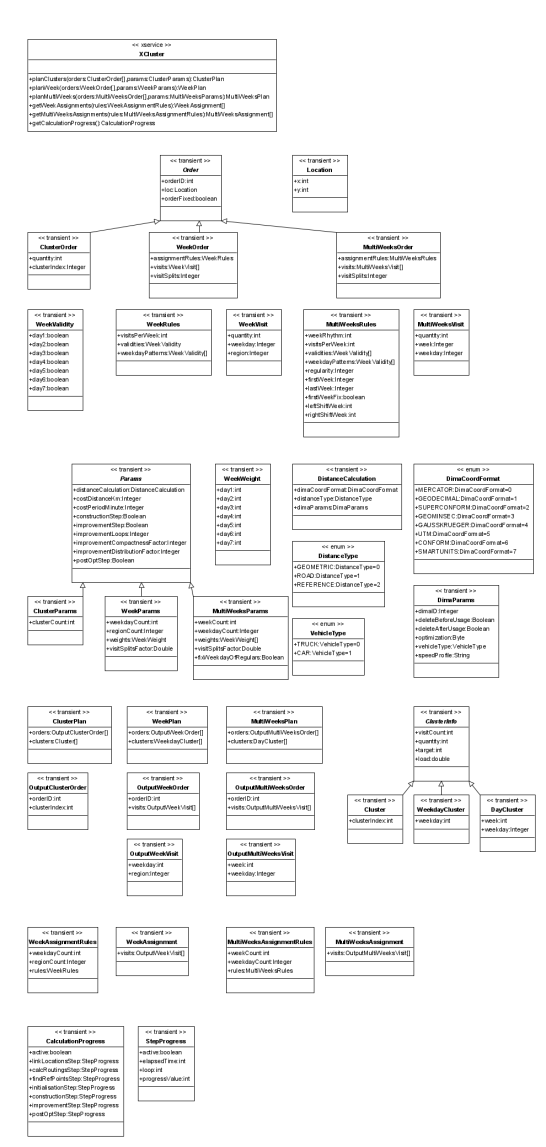
xclusterplanClusters
| Parameter Name | Type | Description |
|---|---|---|
orders
|
ClusterOrder[]
|
The list of cluster orders. |
params
|
ClusterParams
|
The cluster parameters controlling the optimization. |
| Return Type | Description |
|---|---|
ClusterPlan
|
The list of planned orders assigning the visits to clusters and list of planned clusters accumulating the cluster values. |
XClusterException
|
Thrown if an xCluster server exception such as an invalid request parameter occurs. |
XServiceException
|
Thrown if a PTV xServer framework exception occurs. |
startPlanClusters
| Parameter Name | Type | Description |
|---|---|---|
orders
|
ClusterOrder[]
|
The list of cluster orders. |
params
|
ClusterParams
|
The cluster parameters controlling the optimization. |
| Return Type | Description |
|---|---|
Job
|
The Job reference. |
XClusterException
|
Thrown if an xCluster server exception such as an invalid request parameter occurs. |
XServiceException
|
Thrown if a PTV xServer framework exception occurs. |
fetchClusterPlan
| Parameter Name | Type | Description |
|---|---|---|
id
|
String
|
The id of the job. |
| Return Type | Description |
|---|---|
ClusterPlan
|
The list of planned orders assigning the visits to clusters and list of planned clusters accumulating the cluster values. |
XClusterException
|
Thrown if an xCluster server exception such as an invalid request parameter occurs. |
XServiceException
|
Thrown if a PTV xServer framework exception occurs. |
planWeek
| Parameter Name | Type | Description |
|---|---|---|
orders
|
WeekOrder[]
|
The list of week orders. |
params
|
WeekParams
|
The week parameters controlling the optimization. |
| Return Type | Description |
|---|---|
WeekPlan
|
The list of planned orders assigning the visits to weekdays and list of planned clusters accumulating the weekday values. |
XClusterException
|
Thrown if an xCluster server exception such as an invalid request parameter occurs. |
XServiceException
|
Thrown if a PTV xServer framework exception occurs. |
startPlanWeek
| Parameter Name | Type | Description |
|---|---|---|
orders
|
WeekOrder[]
|
The list of week orders. |
params
|
WeekParams
|
The week parameters controlling the optimization. |
| Return Type | Description |
|---|---|
Job
|
The Job reference. |
XClusterException
|
Thrown if an xCluster server exception such as an invalid request parameter occurs. |
XServiceException
|
Thrown if a PTV xServer framework exception occurs. |
fetchWeekPlan
| Parameter Name | Type | Description |
|---|---|---|
id
|
String
|
The id of the job. |
| Return Type | Description |
|---|---|
WeekPlan
|
The list of planned orders assigning the visits to weekdays and list of planned clusters accumulating the weekday values. |
XClusterException
|
Thrown if an xCluster server exception such as an invalid request parameter occurs. |
XServiceException
|
Thrown if a PTV xServer framework exception occurs. |
planMultiWeeks
| Parameter Name | Type | Description |
|---|---|---|
orders
|
MultiWeeksOrder[]
|
The list of multi weeks orders. |
params
|
MultiWeeksParams
|
The multi weeks parameters controlling the optimization. |
| Return Type | Description |
|---|---|
MultiWeeksPlan
|
The list of planned orders assigning the visits to days and list of planned clusters accumulating the day values. |
XClusterException
|
Thrown if an xCluster server exception such as an invalid request parameter occurs. |
XServiceException
|
Thrown if a PTV xServer framework exception occurs. |
startPlanMultiWeeks
| Parameter Name | Type | Description |
|---|---|---|
orders
|
MultiWeeksOrder[]
|
The list of multi weeks orders. |
params
|
MultiWeeksParams
|
The multi weeks parameters controlling the optimization. |
| Return Type | Description |
|---|---|
Job
|
The Job reference. |
XClusterException
|
Thrown if an xCluster server exception such as an invalid request parameter occurs. |
XServiceException
|
Thrown if a PTV xServer framework exception occurs. |
fetchMultiWeeksPlan
| Parameter Name | Type | Description |
|---|---|---|
id
|
String
|
The id of the job. |
| Return Type | Description |
|---|---|
MultiWeeksPlan
|
The list of planned orders assigning the visits to days and list of planned clusters accumulating the day values. |
XClusterException
|
Thrown if an xCluster server exception such as an invalid request parameter occurs. |
XServiceException
|
Thrown if a PTV xServer framework exception occurs. |
getWeekAssignments
| Parameter Name | Type | Description |
|---|---|---|
rules
|
WeekAssignmentRules
|
All necessary information to create the possible cluster assignments of one order. |
| Return Type | Description |
|---|---|
WeekAssignment[]
|
The list of possible week order assignments. |
XClusterException
|
Thrown if an xCluster server exception such as an invalid request parameter occurs. |
XServiceException
|
Thrown if a PTV xServer framework exception occurs. |
getMultiWeeksAssignments
| Parameter Name | Type | Description |
|---|---|---|
rules
|
MultiWeeksAssignmentRules
|
All necessary information to create the possible cluster assignments of one order. |
| Return Type | Description |
|---|---|
MultiWeeksAssignment[]
|
The list of possible multi weeks order assignments. |
XClusterException
|
Thrown if an xCluster server exception such as an invalid request parameter occurs. |
XServiceException
|
Thrown if a PTV xServer framework exception occurs. |
getCalculationProgress
| Parameter Name | Type | Description |
|---|
| Return Type | Description |
|---|---|
CalculationProgress
|
The progress of the different steps. |
XClusterException
|
Thrown if an xCluster server exception such as an invalid request parameter occurs. |
XServiceException
|
Thrown if a PTV xServer framework exception occurs. |
watchJob
| Parameter Name | Type | Description |
|---|---|---|
id
|
String
|
The id of the job. |
watchOptions
|
WatchOptions
|
The options to control job status and progress updates. |
| Return Type | Description |
|---|---|
Job
|
The job reference. |
SystemException
|
Thrown if job management is not available, for example if it is misconfigured. |
stopJob
| Parameter Name | Type | Description |
|---|---|---|
id
|
String
|
The id of the job to be stopped. |
| Return Type | Description |
|---|---|
Job
|
The job reference. |
SystemException
|
Thrown if a preliminary result cannot be provided or job management in general is not available, for example if it is misconfigured. |
deleteJob
| Parameter Name | Type | Description |
|---|---|---|
id
|
String
|
The id of the job to be deleteed. |
| Return Type | Description |
|---|---|
Job
|
The job reference. |
SystemException
|
Thrown if job management is not available, for example if it is misconfigured. |
CalculationProgress
| Attribute Name | Type | Description |
|---|---|---|
active
|
boolean
|
If true, the cluster optimization is in progress. |
linkLocationsStep
|
StepProgress
|
The progress of the link locations step (that meanas linking the locations to a digital road map). This step is only executed in case of distance type ROAD. It is not organized in loops. |
calcRoutingsStep
|
StepProgress
|
The progress of the calc routings step (that means calculation of a distance matrix between all locations). This step is only executed in case of distance type ROAD. It is not organized in loops. |
findRefPointsStep
|
StepProgress
|
The progress of the find reference points step (that means finding the reference points to all locations). This step is only executed in case of distance type REFERENCE. It is not organized in loops. |
initialisationStep
|
StepProgress
|
The progress of the initialisation step (that means assigning the visits without an imported cluster assignment to an arbitrary cluster). This step is always executed. It is not organized in loops. |
constructionStep
|
StepProgress
|
The progress of the construction step (that means relocating the visits to improve the objective compactness). This step is only executed if the attribute constructionsStep is true. It is organized in loops. |
improvementStep
|
StepProgress
|
The progress of the improvement step (for example relocating the visits to improve the objective distribution and not to worsen the objective compactness crucially). This step is only executed if the attribute improvementStep is true. It is organized in loops. |
postOptStep
|
StepProgress
|
The progress of the post optimization step (for example swaping two visits from different clusters to improve the objective compactness). This step is only executed if the attribute postOptStep is true and there are relevant orders available. It is organized in loops. |
Cluster
Extends ClusterInfo
| Attribute Name | Type | Description |
|---|---|---|
clusterIndex
|
int
|
Index of the cluster to identify the cluster clearly. |
ClusterInfo
| Attribute Name | Type | Description |
|---|---|---|
visitCount
|
int
|
Number of visits without splits. |
quantity
|
int
|
Sum of the quantity. |
target
|
int
|
Target quantity. |
load
|
double
|
Utilised quantity ([%]). |
ClusterOrder
Extends Order
| Attribute Name | Type | Description |
|---|---|---|
quantity
|
int
|
Quantity of the order for example service period or turnover (>= 0). |
clusterIndex
|
Integer
|
Imported cluster assignment of the order (1 <= x <= clusterCount, optional). The clusters are numbered consecutively starting with index 1. Omitting the attribute means no cluster assignment to import. |
ClusterParams
Extends Params
| Attribute Name | Type | Description |
|---|---|---|
clusterCount
|
int
|
The number of clusters to plan (1 <= x <= 364). |
ClusterPlan
| Attribute Name | Type | Description |
|---|---|---|
orders
|
OutputClusterOrder[]
|
The list of planned cluster orders. Number and sequence of the orders correspond to the imported list. |
clusters
|
Cluster[]
|
The list of planned clusters. The clusters are numbered consecutively starting with index 1. The number of elements correspond to clusterCount. |
DayCluster
Extends ClusterInfo
| Attribute Name | Type | Description |
|---|---|---|
week
|
int
|
Week to identify the cluster in combination with the weekday clearly. |
weekday
|
Integer
|
Weekday to identify the cluster in combination with the week clearly (optional). This attribute is only available, if a planning with weekdays is executed. |
DimaParams
| Attribute Name | Type | Description |
|---|---|---|
dimaID
|
Integer
|
Unique key to identify the distance matrix clearly (> 0, optional). Omitting the attribute means that the default value in the default properties file is used. |
deleteBeforeUsage
|
Boolean
|
Only ROAD: An existing distance matrix is deleted before the new one is calculated (true) or an existing distance matrix is augmented if unknown locations appear (false, optional). So this attribute controls the reusability of calculated distance matrices as this process is time consuming. Omitting the attribute means that the default value in the default properties file is used. |
deleteAfterUsage
|
Boolean
|
Only ROAD: A calculated distance matrix is deleted after the optimization because no further reusability is necessary (true, optional). So this attribute controls the reusability of calculated distance matrices as this process is time consuming. Omitting the attribute means that the default value in the default properties file is used. |
optimization
|
Byte
|
Only ROAD: Weight for the routing calculation between distance and time, whereby 0 calculates the shortest and 100 calculates the fastest route (optional). The attribute is not relevant using an existing distance matrix without executing new routings. Omitting the attribute means that the default value in the default properties file is used. |
vehicleType
|
VehicleType
|
Only ROAD: Type of the vehicle (optional). Depending on the chosen vehicle type additional constraints for example road blockings are considered in the route calculation. The attribute is not relevant using an existing distance matrix without executing new routings. Omitting the attribute means that the default value in the default properties file is used. |
speedProfile
|
String
|
Only ROAD: A string of 16 comma separated values representing the two speed values per network class (optional). The attribute is not relevant using an existing distance matrix without executing new routings. Omitting the attribute means that the default value in the default properties file is used. |
DistanceCalculation
| Attribute Name | Type | Description |
|---|---|---|
dimaCoordFormat
|
DimaCoordFormat
|
Format of all coordinates (optional). Omitting the attribute means that the default value in the default properties file is used. |
distanceType
|
DistanceType
|
Type of distance calculation (optional). Omitting the attribute means that the default value in the default properties file is used. |
dimaParams
|
DimaParams
|
Distance matrix parameters in case of distance type ROAD or REFERENCE (optional). Omitting the attribute means that the default values in the default properties file are used. |
Location
| Attribute Name | Type | Description |
|---|---|---|
x
|
int
|
x coordinate. |
y
|
int
|
y coordinate. |
MultiWeeksAssignment
| Attribute Name | Type | Description |
|---|---|---|
visits
|
OutputMultiWeeksVisit[]
|
The list of visits of the multi weeks assignment. The number of visits correspond to (((lastWeek - firstWeek) / weekRhythm) + 1) * visitsPerWeek. |
MultiWeeksAssignmentRules
| Attribute Name | Type | Description |
|---|---|---|
weekCount
|
int
|
Number of weeks in the planning period (1 <= x <= 52). |
weekdayCount
|
Integer
|
Number of weekdays within one week (2 <= x <= 7, optional). Omitting the attribute means no weekdays to plan. |
rules
|
MultiWeeksRules
|
All rules and restrictions to assign every visit of one order to exactly one day. |
MultiWeeksOrder
Extends Order
| Attribute Name | Type | Description |
|---|---|---|
assignmentRules
|
MultiWeeksRules
|
All rules and restrictions to assign every visit of the order to exactly one day (required). These specifications must enable at least one valid multi weeks assignment. |
visits
|
MultiWeeksVisit[]
|
Description of the visits of the order (required). The number of visits is not stated explicitly, but can be calculated by the following term:
|
visitSplits
|
Integer
|
Number of visits within one day by splitting the visit in parts (>= 2, optional). This is relevant for the calculation of the corresponding quantities (only reasonable in case of service periods). It is not used to create clusters for parts of a day. Omitting the attribute means no splitting. |
MultiWeeksParams
Extends Params
| Attribute Name | Type | Description |
|---|---|---|
weekCount
|
int
|
Number of weeks in the planning period (1 <= x <= 52). |
weekdayCount
|
Integer
|
Number of weekdays within one week (2 <= x <= 7, optional). Omitting the attribute means no weekdays to plan. |
weights
|
WeekWeight[]
|
Weight per day to control the distribution (optional). The sum of all weights is the basis to calculate the distribution by percentage, for example all days with weight 100 and one day with weight 50 means the half of the quantity for that day compared to the others. The weight 0 indicates a fixed day, for example no visits are changed in or out of this cluster. The number of elements must correspond to weekCount. In case of planning without weekdays, day1 corresponds to a whole week. Omitting the attribute means an equal distribution between the days. |
visitSplitsFactor
|
Double
|
The factor to modify the quantities of an visit in case of splitting it in parts (>= 1, optional). As all parts of a visit are always assigned to one cluster, this factor should compensate the increased effort to visit the parts. A factor > 1 considers the additional driving period. So this is only reasonable in case of quantities standing for service periods. Omitting the attribute means no modification of the quantities. |
fixWeekdayOfRegulars
|
Boolean
|
Can be used to switch on (=true) the fixing of the weekday for visits with regularity (optional). |
MultiWeeksPlan
| Attribute Name | Type | Description |
|---|---|---|
orders
|
OutputMultiWeeksOrder[]
|
The list of planned multi weeks orders. Number and sequence of the orders correspond to the imported list. |
clusters
|
DayCluster[]
|
The list of planned clusters. Every day corresponds to one cluster. The days are numbered consecutively starting with weekday 1 in week 1. The number of elements correspond to weekCount * weekdayCount. In case of planning without weekdays every week corresponds to one cluster and the number of elements to weekCount. |
MultiWeeksRules
| Attribute Name | Type | Description |
|---|---|---|
weekRhythm
|
int
|
Week rhythm over the weeks, for example every week with value 1 or biweekly with value 2 (1 <= x <= weekCount). |
visitsPerWeek
|
int
|
Number of visits within one week without splits (1 <= x <= weekdayCount). In case of planning without weekdays, there is only one visit possible. |
validities
|
WeekValidity[]
|
Valid days within the weeks, for example closed on Monday in week 2 (optional). The number of elements must correspond to weekCount. In case of planning without weekdays, day1 corresponds to a whole week. Omitting the attribute means all days are valid. |
weekdayPatterns
|
WeekValidity[]
|
Weekday patterns within every week, for example Monday-Wednesday or Tuesday-Thursday are two examples for weekday patterns of an order with two visits a week (optional). The number of valid days in one pattern must correspond to visitsPerWeek. There are up to 35 weekday patterns per order possible. Omitting the attribute is only possible in case of planning without weekdays. |
regularity
|
Integer
|
Regularity of the order (>=0, optional). The visits in every visited week follow the same weekday pattern.For example if the visits are on Monday and Wednesday in the first visited week, than the visits are on Monday and Wednesday in all other visited weeks. There are three cases to differentiate:
|
firstWeek
|
Integer
|
First valid week visits are possible (1 <= x <= lastWeek, optional). Omitting the attribute means that week 1 is the first valid week. |
lastWeek
|
Integer
|
Last valid week visits are possible (firstWeek <= x <= weekCount, optional). Omitting the attribute means that week weekCount is the last valid week. |
firstWeekFix
|
boolean
|
If the first visit must be assigned to the first valid week, then this visit must be fixed (true). In the case of no fixing (false), the first visit can be assigned to one of the first valid weekRhythm weeks. |
leftShiftWeek
|
int
|
Maximum deviation from the week rhythm to an earlier week, for example the value 2 allows shifting the visited weeks two weeks earlier to use the week rhythm in a more flexible way (>= 0). This is not possible for the first and last visited week. In addition to that no intersections are allowed, the shifted weeks must keep their sequence(for example shifting a visited week to the latest week and shifting the following visited week to the earliest week). This attribute is only used if no valid assigment exists in a week following the week rhythm (for example because of holidays). |
rightShiftWeek
|
int
|
Maximum deviation from the week rhythm to a later week, for example the value 2 allows shifting the visited weeks two weeks later to use the week rhythm in a more flexible way (>= 0). This is not possible for the first and last visited week. In addition to that no intersections are allowed, the shifted weeks must keep their sequence (for example shifting a visited week to the latest week and shifting the following visited week to the earliest week). This attribute is only used if no valid assigment exists in a week following the week rhythm (for example because of holidays). |
MultiWeeksVisit
| Attribute Name | Type | Description |
|---|---|---|
quantity
|
int
|
Quantity of the visit for example service period or turnover (>= 0). |
week
|
Integer
|
Imported week of the visit (1 <= x <= weekCount, optional). The weeks are numbered consecutively starting with index 1. Omitting the attribute means no week to import. |
weekday
|
Integer
|
Imported weekday of the visit (1 <= x <= weekdayCount, optional). This attribute is only considered, if week is specified and a planning with weekdays is executed. Then it is required. Omitting the attribute means no weekday to import. |
Order
| Attribute Name | Type | Description |
|---|---|---|
orderID
|
int
|
Unique key to identify the order clearly (> 0). |
loc
|
Location
|
Location or reference point of the order (required). |
orderFixed
|
boolean
|
The ability of changing the cluster assignment. Only the not fixed orders (false) can change their cluster assignment during the optimization. If the order is fixed (true), a valid cluster assignment has to be imported. |
OutputClusterOrder
| Attribute Name | Type | Description |
|---|---|---|
orderID
|
int
|
Unique key to identify the related order clearly. |
clusterIndex
|
int
|
Cluster assignment of the order after the optimization. |
OutputMultiWeeksOrder
| Attribute Name | Type | Description |
|---|---|---|
orderID
|
int
|
Unique key to identify the related order clearly. |
visits
|
OutputMultiWeeksVisit[]
|
The list of planned visits of the multi weeks order. The number of visits correspond to (((lastWeek - firstWeek) / weekRhythm) + 1) * visitsPerWeek. |
OutputMultiWeeksVisit
| Attribute Name | Type | Description |
|---|---|---|
week
|
int
|
Week of the visit after the optimization. |
weekday
|
Integer
|
Weekday of the week after the optimization (optional). This attribute is only available, if a planning with weekdays is executed. |
OutputWeekOrder
| Attribute Name | Type | Description |
|---|---|---|
orderID
|
int
|
Unique key to identify the related order clearly. |
visits
|
OutputWeekVisit[]
|
The list of planned visits of the week order. The number of visits correspond to visitsPerWeek. |
OutputWeekVisit
| Attribute Name | Type | Description |
|---|---|---|
weekday
|
int
|
Weekday of the visit after the optimization. |
region
|
Integer
|
Region of the weekday after the optimization (optional). This attribute is only available, if a planning with regions is executed. |
Params
| Attribute Name | Type | Description |
|---|---|---|
distanceCalculation
|
DistanceCalculation
|
Distance calculation parameters (optional). Omitting the attribute means that the default values in the default properties file are used. |
costDistanceKm
|
Integer
|
Costs for one kilometre to weight the distance and the driving period (>= 0, optional). Omitting the attribute means the default value 100. |
costPeriodMinute
|
Integer
|
Costs for one minute to weight the distance and the driving period (>= 0, optional). Omitting the attribute means the default value 100. |
constructionStep
|
Boolean
|
Execute (true) or omit (false) the construction step (optional). This step tries to relocate the visits to another cluster to build the clusters as compact as possible. The objective distribution is not considered. This step should be executed in case of starting a new planning. Omitting the attribute means that the construction step is executed. |
improvementStep
|
Boolean
|
Execute (true) or omit (false) the improvement step (optional). This step tries to relocate the visits to another cluster to improve the objective distribution and at the same time not to worsen the objective compactness crucially. Omitting the attribute means that the improvement step is executed. |
improvementLoops
|
Integer
|
Only improvementStep: Number of loops (>= 0, optional). Omitting the attribute means the default value 100. |
improvementCompactnessFactor
|
Integer
|
Only improvementStep: Factor for the compactness to weight the objectives compactness and distribution (>= 0, optional). If the factor is 0, the objective compactness is not considered. If both factors are 0, the optimization uses an automatic approach. Omitting the attribute means the default value 0. |
improvementDistributionFactor
|
Integer
|
Only improvementStep: Factor for the distribution to weight the objectives compactness and distribution (>= 0, optional). If the factor is 0, the objective distribution is not considered. If both factors are 0, the optimization uses an automatic approach. Omitting the attribute means the default value 0. |
postOptStep
|
Boolean
|
Execute (true) or omit (false) the post optimization step (optional). This step tries to swap two visits from different clusters to improve the objective compactness. As these two visits must have the same quantity, the objective distribution remain unchanged. Only orders containing one visit are considered. Omitting the attribute means that the post optimization step is executed. |
StepProgress
| Attribute Name | Type | Description |
|---|---|---|
active
|
boolean
|
If true, the step is in progress. |
elapsedTime
|
int
|
The elapsed time within the step ([sec]). |
loop
|
int
|
The current loop within the step or 0, if the step is not organized in loops. |
progressValue
|
int
|
The current progress value within the loop or within the step if the step is not organized in loops ([‰]). |
WeekAssignment
| Attribute Name | Type | Description |
|---|---|---|
visits
|
OutputWeekVisit[]
|
The list of visits of the week assignment. The number of visits correspond to visitsPerWeek. |
WeekAssignmentRules
| Attribute Name | Type | Description |
|---|---|---|
weekdayCount
|
int
|
Number of weekdays in the planning period (1 <= x <= 7). |
regionCount
|
Integer
|
Number of regions per weekday (2 <= x <= 5, optional). Omitting the attribute means no regions to plan. |
rules
|
WeekRules
|
All rules and restrictions to assign every visit of one order to exactly one weekday. |
WeekOrder
Extends Order
| Attribute Name | Type | Description |
|---|---|---|
assignmentRules
|
WeekRules
|
All rules and restrictions to assign every visit of the order to exactly one weekday (required). These specifications must enable at least one valid week assignment. |
visits
|
WeekVisit[]
|
Description of the visits of the order (required). The number of visits must correspond to visitsPerWeek. |
visitSplits
|
Integer
|
Number of visits within one weekday by splitting the visit in parts (>= 2, optional). This is relevant for the calculation of the corresponding quantities (only reasonable in case of service periods). It is not used to create clusters for parts of a weekday. Omitting the attribute means no splitting. |
WeekParams
Extends Params
| Attribute Name | Type | Description |
|---|---|---|
weekdayCount
|
int
|
Number of weekdays in the planning period (1 <= x <= 7). |
regionCount
|
Integer
|
Number of regions per weekday (2 <= x <= 5, optional). Omitting the attribute means no regions to plan. |
weights
|
WeekWeight
|
Weight per weekday to control the distribution (optional). The sum of all weights is the basis to calculate the distribution by percentage, for example all weekdays with weight 100 and one weekday with weight 50 means the half of the quantity for that weekday compared to the others. The weight 0 indicates a fixed weekday, for example no visits are changed in or out of this cluster. Omitting the attribute means an equal distribution between the weekdays. |
visitSplitsFactor
|
Double
|
The factor to modify the quantities of an visit in case of splitting it into parts (>= 1, optional). As all parts of a visit are always assigned to one cluster, this factor should compensate the increased effort to visit the parts. A factor > 1 considers the additional driving period. So this is only reasonable in case of quantities standing for service periods. Omitting the attribute means no modification of the quantities. |
WeekPlan
| Attribute Name | Type | Description |
|---|---|---|
orders
|
OutputWeekOrder[]
|
The list of planned week orders. Number and sequence of the orders correspond to the imported list. |
clusters
|
WeekdayCluster[]
|
The list of planned clusters. Every weekday corresponds to one cluster. The weekdays are numbered consecutively starting with weekday 1. The number of elements correspond to weekdayCount. |
WeekRules
| Attribute Name | Type | Description |
|---|---|---|
visitsPerWeek
|
int
|
Number of visits within the week without splits (1 <= x <= weekdayCount). |
validities
|
WeekValidity
|
Valid weekdays within the week, for example closed on Mondays (optional). Omitting the attribute means all weekdays are valid. |
weekdayPatterns
|
WeekValidity[]
|
Weekday patterns within the week, for example Monday-Wednesday or Tuesday-Thursday are two examples for weekday patterns of a two visit order (required). The number of valid days in one pattern must correspond to visitsPerWeek. There are up to 35 weekday patterns per order possible. |
WeekValidity
| Attribute Name | Type | Description |
|---|---|---|
day1
|
boolean
|
Day 1 is valid (true) or invalid (false). |
day2
|
boolean
|
Day 2 is valid (true) or invalid (false). |
day3
|
boolean
|
Day 3 is valid (true) or invalid (false). |
day4
|
boolean
|
Day 4 is valid (true) or invalid (false). |
day5
|
boolean
|
Day 5 is valid (true) or invalid (false). |
day6
|
boolean
|
Day 6 is valid (true) or invalid (false). |
day7
|
boolean
|
Day 7 is valid (true) or invalid (false). |
WeekVisit
| Attribute Name | Type | Description |
|---|---|---|
quantity
|
int
|
Quantity of the visit for example service period or turnover (>= 0). |
weekday
|
Integer
|
Imported weekday of the visit (1 <= x <= weekdayCount, optional). The weekdays are numbered consecutively starting with index 1. Omitting the attribute means no weekday to import. |
region
|
Integer
|
Imported region of the visit (1 <= x <= regionCount, optional). This attribute is only considered, if weekday is specified and a planning with regions is executed. Then it is required. Omitting the attribute means no region to import. |
WeekWeight
| Attribute Name | Type | Description |
|---|---|---|
day1
|
int
|
The weight of day 1 (>= 0). |
day2
|
int
|
The weight of day 2 (>= 0). |
day3
|
int
|
The weight of day 3 (>= 0). |
day4
|
int
|
The weight of day 4 (>= 0). |
day5
|
int
|
The weight of day 5 (>= 0). |
day6
|
int
|
The weight of day 6 (>= 0). |
day7
|
int
|
The weight of day 7 (>= 0). |
WeekdayCluster
Extends ClusterInfo
| Attribute Name | Type | Description |
|---|---|---|
weekday
|
int
|
Weekday to identify the cluster clearly. |
DimaCoordFormat
| Enumerator Name | Value | Description |
|---|---|---|
MERCATOR
|
0 | Mercator format. |
GEODECIMAL
|
1 | Geo-Decimal format. |
SUPERCONFORM
|
2 | Super-Conform format. |
GEOMINSEC
|
3 | Geo-Min-Sec format. |
GAUSSKRUEGER
|
4 | Gauss-Krueger format. |
UTM
|
5 | UTM format. |
CONFORM
|
6 | Conform format. |
SMARTUNITS
|
7 | SMART-Units format. |
DistanceType
| Enumerator Name | Value | Description |
|---|---|---|
GEOMETRIC
|
0 | Geometric distances for example all distances as the crow flies. This type requires no distance matrix. |
ROAD
|
1 | Road distances for example all distances based on digital road maps. This type requires the calculation of a distance matrix between all locations right before the cluster optimization. |
REFERENCE
|
2 | Reference point method for example all distances approximated via reference points. This type requires a pre-calculated distance matrix. |
ErrorCode
| Enumerator Name | Value | Description |
|---|---|---|
LICENSE_ERROR
|
10000 | The license is not valid or expired. |
PROFILESETTINGS_ERROR
|
10001 | Invalid profile settings. |
MODULE_ERROR
|
10002 | General error code of the module. |
ENGINE_ERROR
|
10003 | General error code of the engines. |
REQUIREDPARAMETER_ERROR
|
10004 | Missing a required input parameter. |
INVALIDPARAMETER_ERROR
|
10005 | Invalid input parameter. |
VehicleType
| Enumerator Name | Value | Description |
|---|---|---|
TRUCK
|
0 | Truck. |
CAR
|
1 | Car. |
XClusterException
commonBoundingBox
| Attribute Name | Type | Description |
|---|---|---|
leftTop
|
Point
|
The left top corner point. |
rightBottom
|
Point
|
The right bottom corner point. |
BulkProgress
Extends JobProgress
| Attribute Name | Type | Description |
|---|---|---|
remaining
|
int
|
Specifies how many requests have still to be calculated. |
successful
|
int
|
The number of successful calculations so far. |
failed
|
int
|
The number of failed computations so far. |
ClusterProgress
Extends JobProgress
| Attribute Name | Type | Description |
|---|---|---|
action
|
String
|
The current action being executed. For more information on progress see About Asynchronous Protocol. |
distanceMatrixProgress
|
DistanceMatrixProgress
|
The progress of the distance matrix calculation, available only if action equals "DistanceMatrix.Calculation". |
optimizationProgress
|
OptimizationProgress
|
The progress of the optimization, available only if action starts with "Optimization.". |
DistanceMatrixCalculationProgress
| Attribute Name | Type | Description |
|---|---|---|
dimaId
|
int
|
The unique key to identify the distance matrix currently being calculated. |
currentDimaIndex
|
int
|
The 1-based index of the distance matrix currently being calculated. Depending on the number of different vehicles in the request the number of distance matrices to be calculated can be greater than |
lastDimaIndex
|
int
|
The index of the last distance matrix to be calculated, that is the total number of distance matrices. |
currentDistanceMatrixProgress
|
DistanceMatrixProgress
|
The progress of the distance matrix currently being processed, available only if action equals "DistanceMatrix.Calculation". |
DistanceMatrixProgress
Extends JobProgress
| Attribute Name | Type | Description |
|---|---|---|
currentRowIndex
|
int
|
The 1-based index of the current row of the current distance matrix being calculated. |
lastRowIndex
|
int
|
The index of the last row of the current distance matrix to be calculated. |
EncodedGeometry
Extends EncodedGeometryBase
The abstract base class for geometry objects used in a geographical PTV xServer. Contains the attributes to represent openGIS conform encodings with a specific coordinate format. The actual representation is defined by the CallerContext ResponseGeometry property (GeometryEncoding) and the CallerContext CoordFormat property (CoordFormat).
| Attribute Name | Type | Description |
|---|---|---|
wkb
|
byte[]
|
If not null, this attribute contains the well-known binary encoded form of the geometry |
wkt
|
String
|
If not null, this attribute contains the well-known text encoded form of the geometry |
kml
|
KML
|
If not null, this attribute contains the well-known text encoded form of the geometry |
EncodedGeometryBase
| No attributes defined. |
GeometryCollection
Extends EncodedGeometry
| Attribute Name | Type | Description |
|---|---|---|
geometryCollection
|
PlainGeometryCollection
|
If not null, this attribute contains the explicit form of the geometry |
ImprovementProgress
| Attribute Name | Type | Description |
|---|---|---|
availableMachineTime
|
int
|
The available machine time stated in the request in [s]. This value is 0 if available machine time is not set in the request. |
usedMachineTime
|
int
|
The machine time already used in [s]. |
iterationIndex
|
int
|
The index of this iteration. Index 0 denotes the initial plan directly after construction or the input plan. |
numberOfImprovements
|
int
|
The number of improvements the algorithm has already achieved. In other words, this is the number of tour plans with a smaller value of costOfObjectiveFunction than the best one at that time. |
currentPlan
|
KeyFigures
|
The key figures characterizing the current tour plan. |
bestPlan
|
KeyFigures
|
The key figures characterizing the currently best tour plan. |
initialPlan
|
KeyFigures
|
The key figures characterizing the initial tour plan. The initial tour plan is the input plan, if available, or the first tour plan after the construction step. |
Job
| Attribute Name | Type | Description |
|---|---|---|
id
|
String
|
This id references the background job on the server. |
status
|
JobStatus
|
The current status of the job. |
progress
|
JobProgress
|
The current progress of the job. Can be null at the very beginning or very end of the request execution. |
elapsedTime
|
int
|
Elapsed time since this job has been queued. |
JobProgress
| No attributes defined. |
KML
| Attribute Name | Type | Description |
|---|---|---|
kml
|
String
|
The KML string itself. |
placemarks
|
String[]
|
The placemarks of the KML. If empty, all placemarks will be used. This will result in a GeometryCollection, if more than one exists. |
KeyFigures
| Attribute Name | Type | Description |
|---|---|---|
costOfObjectiveFunction
|
int
|
The optimization aims at minimizing the objective function. This value contains its arithmetical cost. The significance of this value is not the value itself, but rather if and how fast it decreases during the calculation. The faster the value decreases the better the tour plans become according to the GoalImportance which defines what "better" means, at all. |
numberOfScheduledOrders
|
int
|
The number of orders already being scheduled. |
numberOfUnscheduledOrders
|
int
|
The number of orders not being scheduled, yet. These orders are feasible and can be scheduled during further improvement iterations. |
numberOfInfeasibleOrders
|
int
|
The number of orders not being scheduled. These orders are infeasible and will not be scheduled during further improvement iterations. |
numberOfScheduledVehicles
|
int
|
The number of vehicles being scheduled. |
totalTourCount
|
int
|
The number of all planned tours. |
totalTourPeriod
|
int
|
The sum of the tour periods for all planned tours ([sec]). |
totalTourDrivingPeriod
|
int
|
The sum of the tour driving periods for all planned tours ([sec]). |
totalTourWaitingPeriod
|
int
|
The sum of the tour waiting periods for all planned tours ([sec]). |
totalTourDistance
|
int
|
The sum of the tour distances for all planned tours ([m]). |
totalTourCost
|
int
|
The sum of the tour costs for all planned tours ([MU]). The costs per chain will not be included, see attribute totalChainCosts. |
totalChainCost
|
int
|
The sum of the costs per chain of all planned chains ([MU]). See VehicleCosts. |
totalChainPeriod
|
int
|
The sum of the chain periods of all planned chains ([sec]). The chain period is defined as the period between the start of the first tour and the end of the last tour. This period is greater than the sum of the periods of all tours if two subsequent tours do not start right after the other. |
LineString
Extends EncodedGeometry
A line string as specified by the openGIS standard.
See EncodedGeometry for possible representations.
| Attribute Name | Type | Description |
|---|---|---|
lineString
|
PlainLineString
|
If not null, this attribute contains the explicit form of the geometry. ATTENTION: Filled with requested EncodedGeometry representation (not necessarily a plain geometry). |
LinearRing
Extends EncodedGeometry
A linear ring as specified by the openGIS standard.
See EncodedGeometry for possible representations.
| Attribute Name | Type | Description |
|---|---|---|
linearRing
|
PlainLinearRing
|
If not null, this attribute contains the explicit form of the geometry. ATTENTION: Filled with requested EncodedGeometry representation (not necessarily a plain geometry). |
MultiLineString
Extends EncodedGeometry
See EncodedGeometry for possible representations.
| Attribute Name | Type | Description |
|---|---|---|
multiLineString
|
PlainMultiLineString
|
If not null, this attribute contains the explicit form of the geometry. ATTENTION: Filled with requested EncodedGeometry representation (not necessarily a plain geometry). |
MultiPoint
Extends EncodedGeometry
See EncodedGeometry for possible representations.
| Attribute Name | Type | Description |
|---|---|---|
multiPoint
|
PlainMultiPoint
|
If not null, this attribute contains the explicit form of the geometry. ATTENTION: Filled with requested EncodedGeometry representation (not necessarily a plain geometry). |
MultiPolygon
Extends EncodedGeometry
See EncodedGeometry for possible representations.
| Attribute Name | Type | Description |
|---|---|---|
multiPolygon
|
PlainMultiPolygon
|
If not null, this attribute contains the explicit form of the geometry. ATTENTION: Filled with requested EncodedGeometry representation (not necessarily a plain geometry). |
OptimizationProgress
| Attribute Name | Type | Description |
|---|---|---|
currentLoopIndex
|
int
|
The index of the current loop being calculated. |
lastLoopIndex
|
int
|
The index of the last loop being calculated. The calculation will automatically be finished by the algorithm before reaching this index when no improvement could be reached, anymore. The total number of loops can be set for the improvement step, only (see Params). |
progress
|
int
|
The progress in % of the current loop being calculated. |
PlainGeometryBase
| No attributes defined. |
PlainGeometryCollection
Extends PlainGeometryBase
| Attribute Name | Type | Description |
|---|---|---|
geometries
|
PlainGeometryBase[]
|
The set of geometries making up the geometry collection. |
PlainLineString
Extends PlainGeometryBase
A plain structured line string consisting of a set of points.
| Attribute Name | Type | Description |
|---|---|---|
points
|
PlainPoint[]
|
The set of points defining the line string. |
PlainLinearRing
Extends PlainGeometryBase
A plain structured linear ring consisting of a set of points
| Attribute Name | Type | Description |
|---|---|---|
points
|
PlainPoint[]
|
The set of points defining the linear ring. |
PlainMultiLineString
Extends PlainGeometryBase
| Attribute Name | Type | Description |
|---|---|---|
lineStrings
|
PlainLineString[]
|
The set of line strings making up the multi line string. |
PlainMultiPoint
Extends PlainGeometryBase
| Attribute Name | Type | Description |
|---|---|---|
points
|
PlainPoint[]
|
The set of points making up the multi point. |
PlainMultiPolygon
Extends PlainGeometryBase
| Attribute Name | Type | Description |
|---|---|---|
polygons
|
PlainPolygon[]
|
The set of polygons making up the multi polygon. |
PlainPoint
Extends PlainGeometryBase
A plain structured point consisting of two floating point attributes for the coordinates. In contrast to Point it is never transformed.
| Attribute Name | Type | Description |
|---|---|---|
x
|
double
|
The x coordinate |
y
|
double
|
The y coordinate |
z
|
Double
|
The z coordinate (optional, only if requested) |
PlainPolygon
Extends PlainGeometryBase
A plain structured polygon consisting of a set of linear rings.
| Attribute Name | Type | Description |
|---|---|---|
linearRings
|
PlainLinearRing[]
|
The set of linear rings making up the polygon. |
PlanProgress
Extends JobProgress
| Attribute Name | Type | Description |
|---|---|---|
action
|
String
|
The current action being executed. For more information on progress information see About Asynchronous Protocol. |
distanceMatrixCalculationProgress
|
DistanceMatrixCalculationProgress
|
The progress of the distance matrix calculation, available only if action starts with "DistanceMatrix.". |
improvementProgress
|
ImprovementProgress
|
The progress of the improvement step during the tour plan optimization, available only if action equals "Optimization.Improvement". |
Point
Extends EncodedGeometry
Represents a single coordinate (point). Do not use this type for other points (e.g. pixel in an image), the coordinates are automatically transformed. Instead use PlainPoint.
See EncodedGeometry for possible representations.
| Attribute Name | Type | Description |
|---|---|---|
point
|
PlainPoint
|
If not null, this attribute contains the explicit form of the geometry. ATTENTION: Filled with requested EncodedGeometry representation (not necessarily a plain geometry). |
Polygon
Extends EncodedGeometry
A polygon as specified by the openGIS standard.
See EncodedGeometry for possible representations.
| Attribute Name | Type | Description |
|---|---|---|
polygon
|
PlainPolygon
|
If not null, this attribute contains the explicit form of the geometry. ATTENTION: Filled with requested EncodedGeometry representation (not necessarily a plain geometry). |
RequestOptions
General options for requests
| Attribute Name | Type | Description |
|---|---|---|
coordFormat
|
CoordFormat
|
The coordinate format used in the request/response. |
responseGeometry
|
GeometryEncoding[]
|
The geometry encoding for the response. |
profile
|
String
|
The name of the parameter profile to be used. |
profileXMLSnippet
|
String
|
For internal use only. |
srId
|
String
|
If the coordFormat equals to 'OG_SRID', this attribute contains the Spatial Reference Identifier as specified by the Open Geospatial Consortium (OGC), otherwise it is null. All codes of the EPSG Geodetic Parameter Dataset V7.9 maintained by the EPSG. |
TerritoryProgress
Extends JobProgress
Implementation of JobProgress for territory planning.
| Attribute Name | Type | Description |
|---|---|---|
action
|
String
|
The current action being executed. For more information on progress with territory planning see the use case documentation. |
distanceMatrixProgress
|
DistanceMatrixProgress
|
The progress of the distance matrix calculation, available only if action equals "DistanceMatrix.Calculation". |
optimizationProgress
|
int
|
The progress of the optimization, available only if action starts with "TerritoryOptimization.". |
WatchOptions
| Attribute Name | Type | Description |
|---|---|---|
progressUpdatePeriod
|
Integer
|
If defined this optional parameter enables additional progress updates with the specified interval. If no new progress update arrives during the specified period, watchJob will wait for and return with the next available progress update. Important updates such as terminal states will always return immediately. The minimum period must be at least 250ms. If no progress waiting period is defined, progress will only be sent as part of status updates. |
maximumPollingPeriod
|
Integer
|
Specifies the timeout after which watchJob will report the last status even if no further updates are available.If not specified a configured default is used. |
ZoneLoadingProgress
Extends JobProgress
| Attribute Name | Type | Description |
|---|---|---|
action
|
String
|
The current action being executed. |
optimizationProgress
|
int
|
The progress of the optimization, available only if action starts with "LoadingSpaceOptimization.". |
CoordFormat
The CoordFormat enumeration contains all coordinate types supported by the PTV xServer. All examples represent the same geographic location.
| Enumerator Name | Value | Description |
|---|---|---|
OG_GEODECIMAL
|
None |
OpenGIS representation of WGS 84 coordinates. Example x=8.2505556, y=48.7627778. |
PTV_MERCATOR
|
None | Mercator projection. Example x=917420, y=6227729. |
PTV_GEOMINSEC
|
None |
PTV representation of coordinates by degree, minute, and second. Example x=815020, y=4845460. |
PTV_GEODECIMAL
|
None |
PTV representation of WGS 84 coordinates. Example x=825056, y=4876278. |
PTV_CONFORM
|
None |
PTV representation of conform coordinates. Example x=1672358, y=1620743. |
PTV_SUPERCONFORM
|
None |
PTV representation of super-conform coordinates. Example x=5072358, y=3320743. |
PTV_SMARTUNITS
|
None |
PTV internal coordinate format. Example x=4352286, y=5456405. |
OG_SRID
|
None |
This format is set implicitly, if a Spatial Reference Identifier as specified by the Open Geospatial Consortium (OGC) is set in the CallerContext. All codes of the EPSG Geodetic Parameter Dataset V7.9 maintained by the EPSG.. |
ErrorCode
| Enumerator Name | Value | Description |
|---|---|---|
REQUEST_INVALID_WKT
|
10 |
The specified WKT in the request is invalid. It should a well-known text representation of a geometry from a string (see the OpenGIS simple features specification). |
REQUEST_INVALID_WKB
|
11 |
The specified WKB in the request is invalid. It should be a geometry from a byte stream in well-known binary format. |
REQUEST_INVALID_KML
|
12 |
The specified KML in the request is invalid. |
KML_PLACEMARK_NOT_FOUND
|
13 |
Thrown, if requested placemark name is not found in the KML |
CONVERT_GEOMETRY_OBJECT
|
20 |
One or more geometry objects in the request are invalid. There are problems to convert a geometry object to a plain geometry object. Also used for retrieving the plain geometry object from a geometry object. |
CONVERT_COORDINATE_FORMAT
|
21 |
There are problems to convert a CoordFormat of the request to a coordinate type. |
GEOMETRY_ENCODING
|
22 |
Geometry objects cannot be encoded. |
GeometryEncoding
Defines encoding options for geometry parameters and results.
Plain indicates that geometry objects should be transmitted in plain object form, WKB indicates that openGIS well-known binary format should be used, WKT represents the openGIS well-known text format. KML represents the Keyhole Markup Language.
| Enumerator Name | Value | Description |
|---|---|---|
PLAIN
|
None |
Plain geometry encoding using structured objects and according network presentation. |
WKB
|
None |
Geometry should be represented by well-known binaries. |
WKT
|
None |
Use well-known texts to encode geometry objects. |
KML
|
None |
Use Keyhole Markup Language to encode geometry objects. |
JobStatus
| Enumerator Name | Value | Description |
|---|---|---|
QUEUING
|
None |
Job has been enqueued. |
RUNNING
|
None |
Job is currently running. |
STOPPING
|
None |
Stop has been requested, the job will terminate its calculation as soon as possible. |
SUCCEEDED
|
None |
Job has completed successfully. |
FAILED
|
None |
Job has failed with an exception. |
DELETED
|
None |
The job was deleted by the user. |
UNKNOWN
|
None |
The job is in an unknown state. For example a given id is unknown or the job has already been fetched and has thus been deleted from the underlying persistent store. |
XServiceException
SystemException (from package com.ptvag.jabba.core.exception)
Copyright © 2025 PTV Logistics GmbH All rights reserved. | Imprint